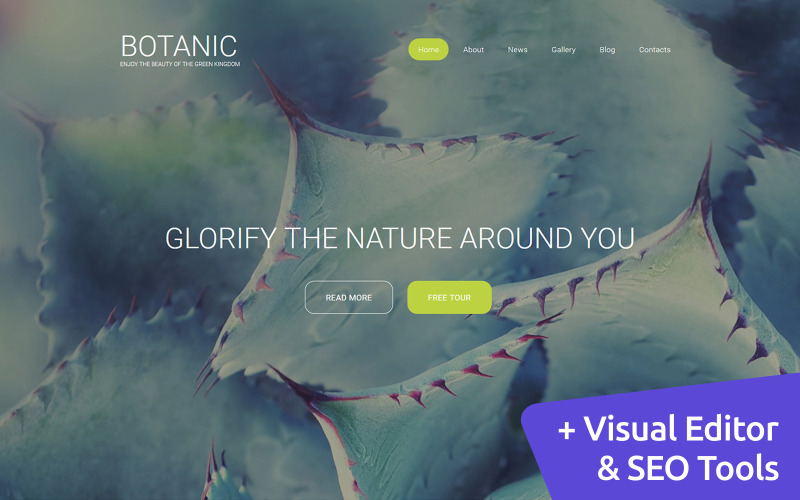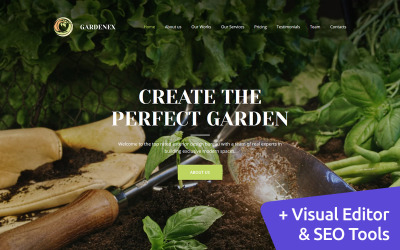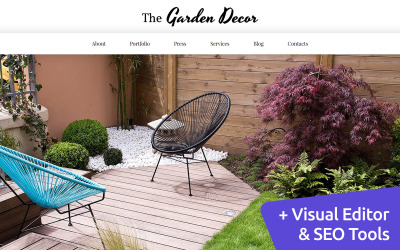Plantilla Botanic Responsive Moto CMS 3
O
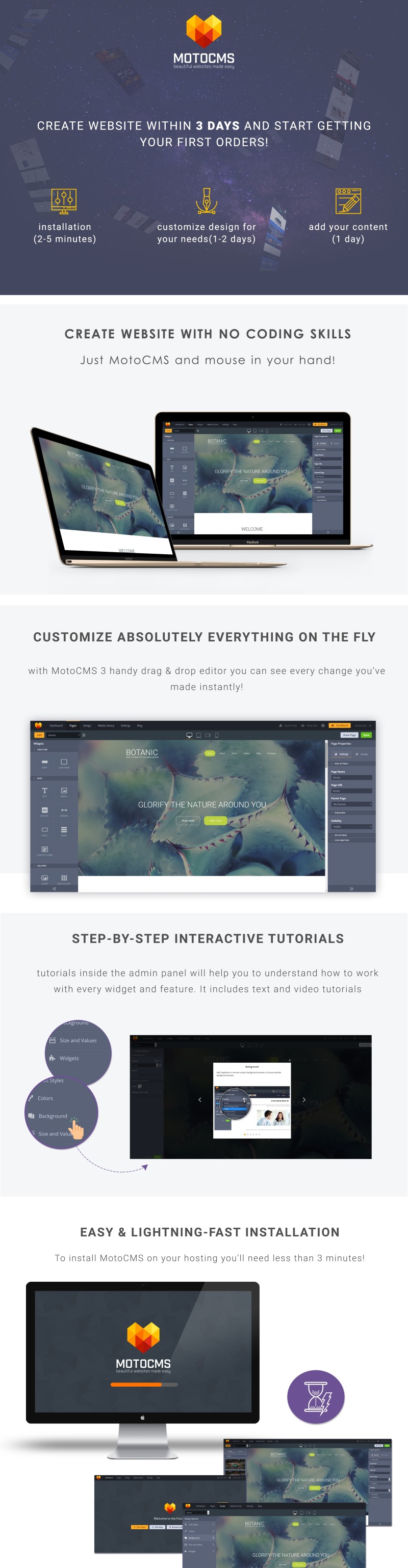
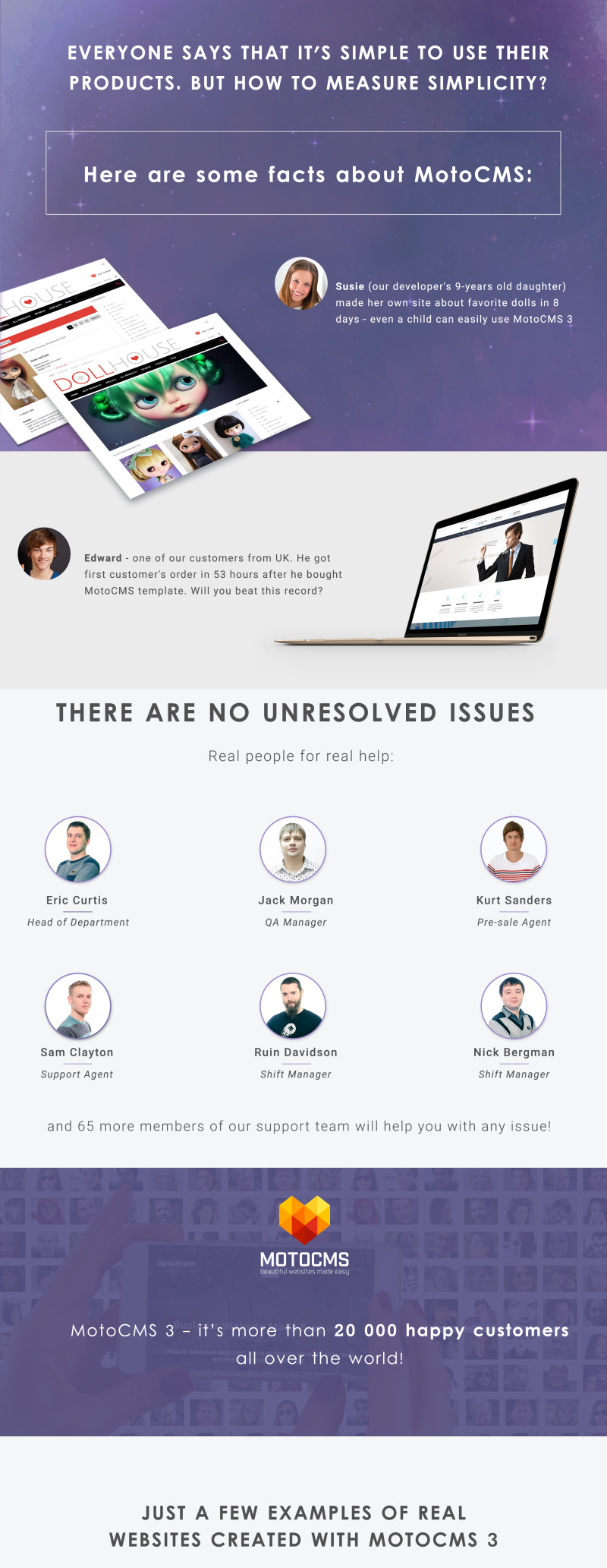


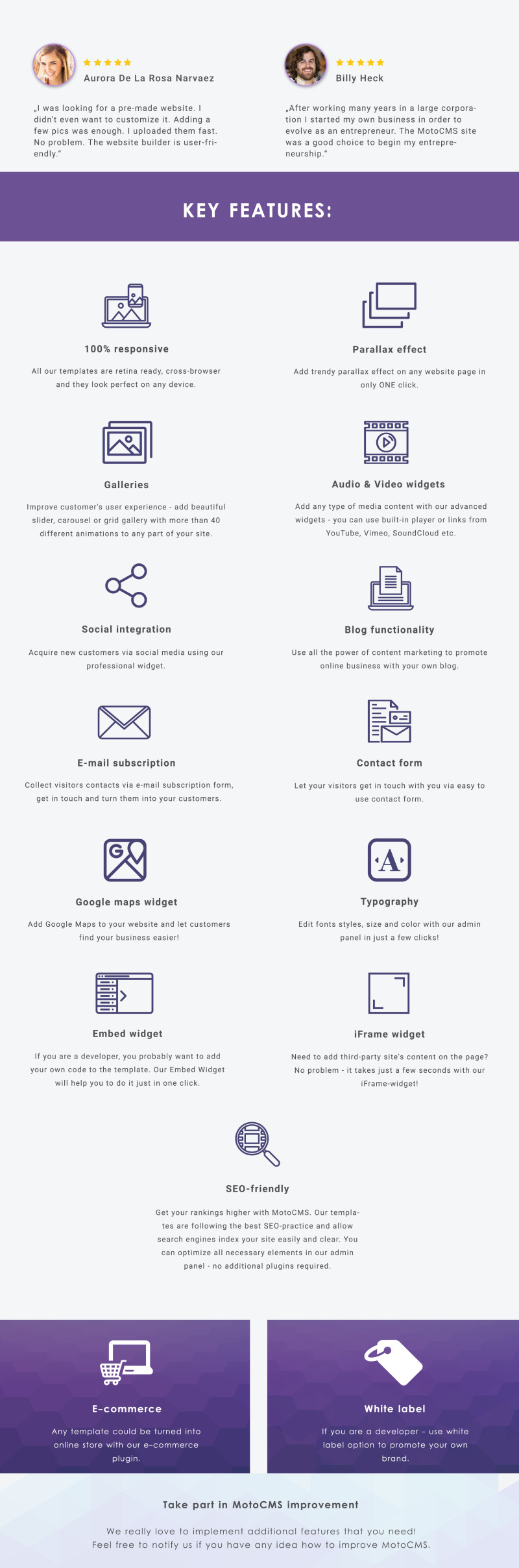

Lista de cambios
Botanic v1.3 2021-02-16
- There was added a Tag List widget that gives the opportunity to display a list of existing blog tags on any page of the website;
- Added content blocks with the ready-made design;
- Updated to the newest MotoCMS 3 version;
- Bugs fixed.
Botanic v1.2 2020-03-16
- The ability to specify a background color when activating the "Sticky" mode was added to the Container widget. In this case, the background color of the Container may be different in the normal mode and in the "Sticky" mode;
- A new feature was added to the admin panel. It is an excellent alternative to LiveChat which allows clients to get in touch with you via the most popular messengers and also leave their details for further contact with managers;
- Tags and Categories for Blog are added to the admin panel. They will help you to sort out your content and so will make the search on your blog comfortable and efficient for users;
- Updated to the newest MotoCMS 3 version;
- Bugs fixed.
Botanic v1.1 2018-10-19
- Added pop-up window functionality to allow users create and edit pop-ups;
- The Accordion widget was added. This functionality allows to improve design and display content in a new way;
- Tabs widget was added to allow users organize content effectively;
- New Tile Gallery allows creating custom masonry-type galleries. They are flexible and adapt to any screen resolution due to the responsive nature achieved by the changing number of columns and rows;
- Google Map Pro - a new advanced Google Map widget was added to the admin panel. Using it, you can not only connect to Google Maps and display your office location on the website pages, but also choose different map themes, customize the controls display and add the necessary markers;
- Updated to the newest MotoCMS 3 version;
- Bugs fixed.
0 Reseñas de este producto
0 Comentarios para este producto