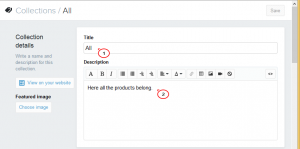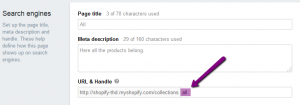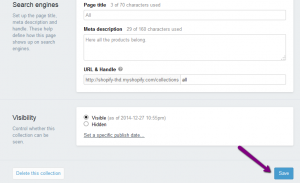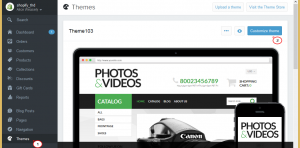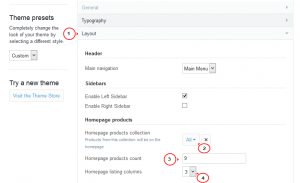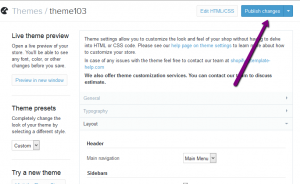- Веб-Шаблоны
- Шаблон интернет-магазина
- Шаблоны для CMS
- Facebook шаблоны
- Конструктор сайтов
Shopify. How to display all products of a shop
Март 4, 2015
This tutorial shows how to get all products of a Shopify shop.
Shopify. How to get all products of a shop
All the products are displayed in /collections/all by default.
In order to group and sort all the products, you should perform the following:
-
Log into your admin, open the Collections tab and click on the Add a collection button:
-
Entitle the collection as ‘All‘ and add some custom description if needed in the Collection details section. The title can be other than ‘All’ and can be edited later if needed:
-
Set the Conditions for products you want to have listed as ‘all‘.
Automatical selection will group the products for you on the basis of the condition(s) set.
If you want all the products (both in and out of stock) to be displayed, set the product condition ‘Product price is greater than 0‘.
If you want only in stock products to be displayed, set the product condition ‘Inventory stock is greater than 0‘.
You can set your own conditions by choosing them from the dropdown as well as have more than one condition by simply clicking on Add another condition.
Besides Automatical selection, you can Manually select products:
-
Make sure the Handle of your collection is set to «all» in the Search engines section:
-
Click Save:
-
To make the page /collections/all your home page, go toThemes > Customize theme > Layout tab and choose the All collection from the dropdown in the Homepage products section. You can also set the number of products and columns here:
-
Click Publish changes when ready:
Feel free to check the detailed video tutorial below: