How to Create an Online Course Website for Free with WordPress LMS LearnPress
Are you looking for a WordPress learning management system (WordPress LMS) and a quick and easy way to build your online course website based on WordPress? If so, congratulations! This article was written for you. There are tons of free and paid WordPress LMS plugins you can look for, which offer great help in building online courses with multiple features and functions such as managing courses, creating lessons and quizzes, managing lessons and quizzes, students, membership and accepting payments, etc.
Among these plugins, LearnPress WordPress LMS is the most outstanding and popular LMS which is being used globally by more than 50,000 online school websites. It is a lightweight and free LMS so you would not have to invest too much when you are just getting started. It is built in a way that is very scalable. Whenever you want a new feature, you can install an add-on for the LMS to make it happen. Also, the plugin provides an excellent user interface, allowing you to control and manage your online learning website. With this WordPress LMS plugin, you can quickly and easily create education, online school, or online-course websites with no coding knowledge required.

The LMS Demo
Enough talking. Let’s check out a demo website that is using LearnPress LMS with the course section so you know what to can look forward to. Below are some features of the LMS that you can explore on the demo page:
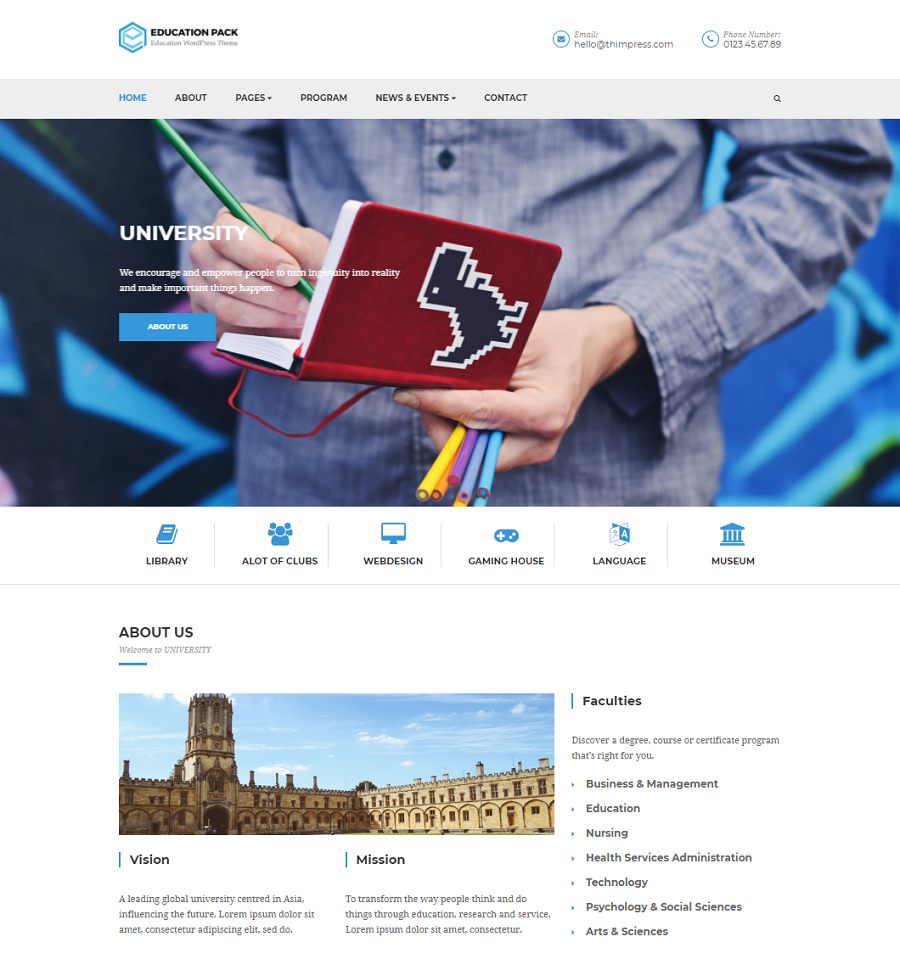
- Course page
- Course price: free or charge for course
- Course rating
- Let people sign up
- Course curriculum
- Course instructor
- A lesson can be previewed before sign up
- Dozens of other features
This is a demo of the free theme Education Pack WordPress Theme which is 100% compatible with LearnPress. There are a bunch of other WordPress LMS themes available for LearnPress which can give you a real advantage in building your website.
Getting started
Before using LearnPress on your website, you need to have a basic WordPress website. To start, you will need to register a WordPress hosting account and take a hosting plan for your training and learning website. It will be your website's home on the internet. You will also need a domain name. The domain name can be considered as your website’s address that your user can use to search for your homepage. Then, when your hosting plan and domain name are ready, you will need to install WordPress on your website.
This involves mostly registration steps so you can check for this thorough guide on creating a website by Template Monster. The process will not take a long time; your website will be up and running in a few minutes. Once your website is ready, you can choose the LMS plugin for your site.
Installing LearnPress
It is really easy and does not take much time to install LearnPress on your website. After downloading LearnPress on WordPress.org, just go to Dashboard/Plugins/Add new and choose install package of LearnPress. Then activate the plugin.
You could also go to your WP Dashboard, go to Plugins > Add New and search for LearnPress, install and activate it. Then, you will see a setup wizard which helps you define important settings and localize your course website like setting currency, payment settings, or enabling email settings.
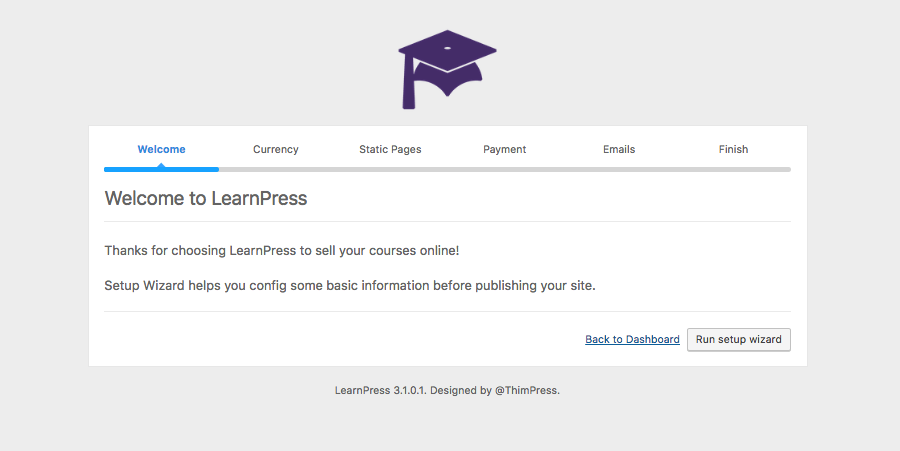
It will also help you create the necessary pages:
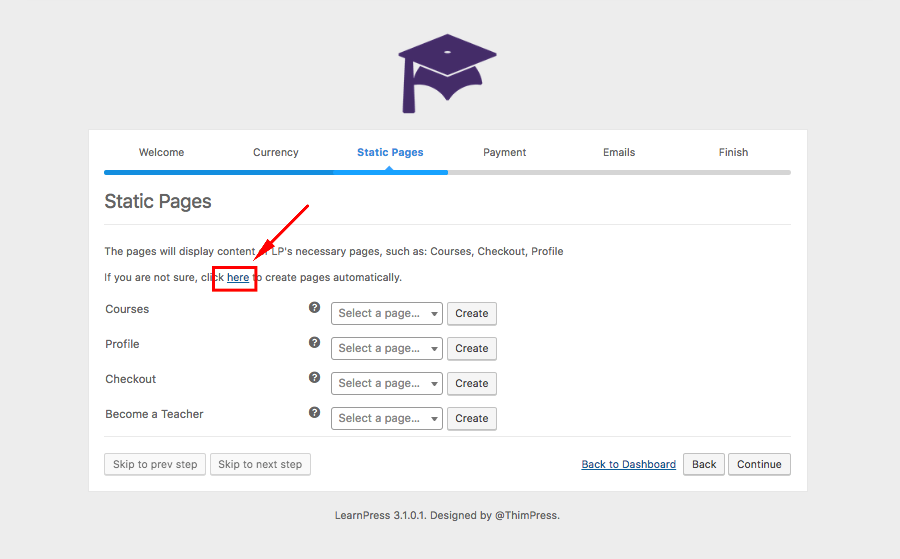
When it is finished, you can also install a sample course to see what a course looks like.
When everything is done, you can start creating online courses with LearnPress right away.
Most Important LearnPress Features
1. Create courses with lessons and quizzes
LearnPress LMS Plugin provides an excellent user interface to create a course with the options you need. You can find it easy to make a full curriculum layout as well as edit and maintain it. You can also export a course and import it to another website which also uses LearnPress. We will provide the feature that allows you to import a course from other WordPress LMS plugins soon. You can add as many lessons and quizzes as you want to each course. However, please note that a specific lesson or quiz can also be assigned to just one single course only.
To create a course, go to the Dashboard > LearnPress > Create a new course. You can then edit its description, edit the settings, and add lessons easily.
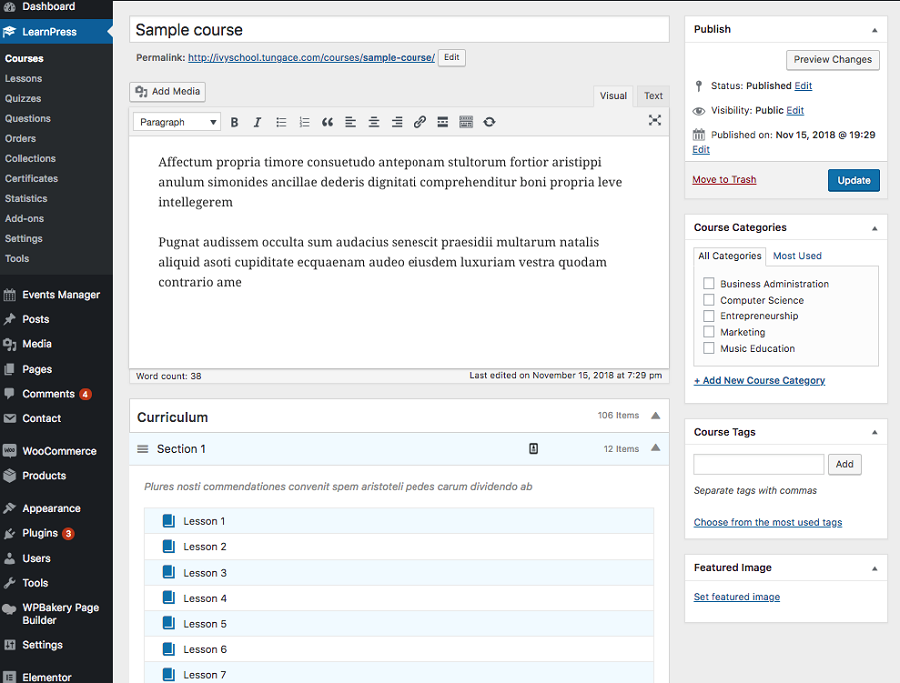
2. Manage and control lessons, quizzes
In your dashboard for LearnPress, you can manage the courses you've created in the tab LearnPress/Courses. You can duplicate the courses or edit courses at any time.
Similar to managing courses, you can also manage lessons and quizzes any time you need to by going to the tab called LearnPress/Lessons and Courses.
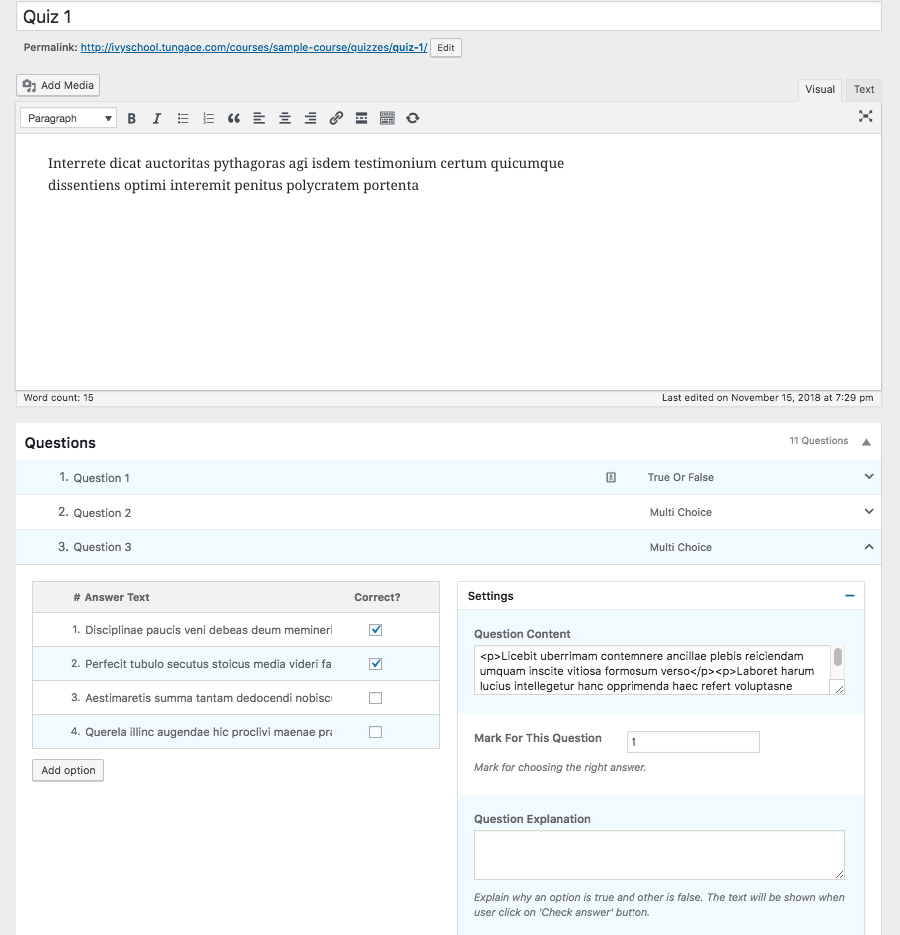
3. Sell courses online
One of the most amazing features of LearnPress is the ability to sell the courses online. Users can pay for your courses and attend them directly on your website. The default payment for the LearnPress free plugin is PayPal. If you wish to use other payment methods, you can choose other options of WooCommerce payment, Stripe payment, Authorize.Net, 2Checkout payment, or Offline payment with premium add-ons supporting this for LearnPress.
LearnPress also integrates with Paid Membership Pro to provide Membership subscription options for your website so you can charge for your courses individually or charge for them through monthly and yearly subscriptions.
4. Feature Management by Add-on Libraries
LearnPress is a free plugin, regularly developing its functionality, improving the plugin to keep up with modern trends, and bringing new features to it. ThinPress’s purpose is to empower education by giving them the power to create courses on the website at no cost, with no extra fees.
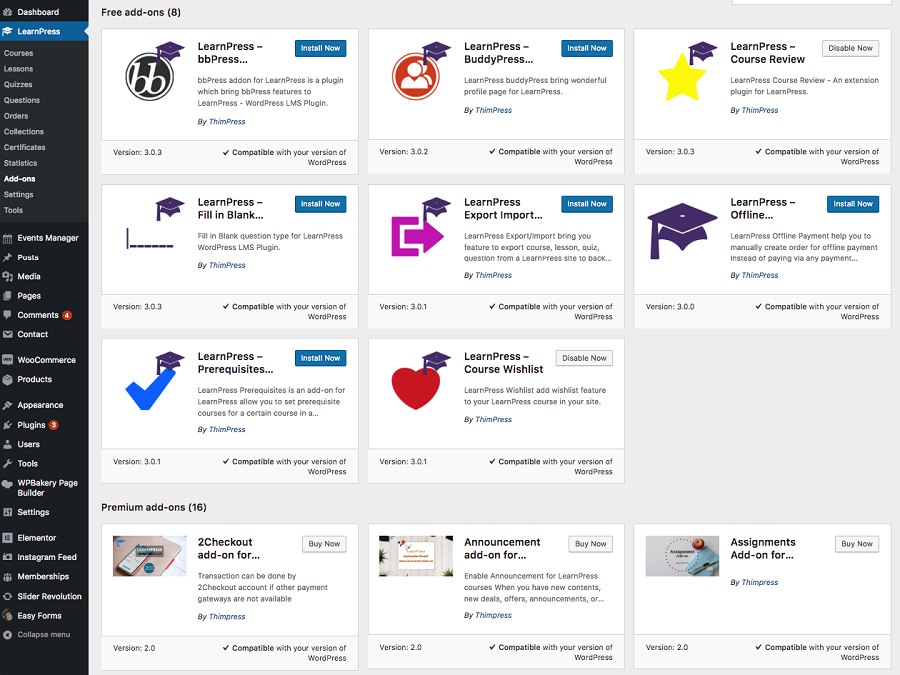
LearnPress’ core plugin is light weight and free. It’s very easy to use and the plugin alone can help you build an online education website. Not only that, if you want to extend your website’s features, you can choose from the library of add-ons for LearnPress. This way, you will only need to load the features that you need. There is no need to waste resources for an unnecessary feature. There are many free and paid add-ons for LearnPress (starting from $19.99) supporting more functions for LearnPress. The pricing plans are flexible so you can choose to purchase premium add-ons individually from $19.99 or buy the whole Pro Bundle with the ideal price of $249.99 and have permission to access all LearnPress Premium add-ons for a lifetime. Moreover, these add-ons can be used for different websites. LearnPress Pricing is quite flexible and very reasonable.
Another Amazing Thing you Can Do with LearnPress LMS
Since it is a powerful system, one article would not be enough to cover every aspect of the LMS. Therefore, we’ve summed up the list of features you can do with LearnPress below:
- Save courses to wish list and add a review for courses with LearnPress - Course Wishlist and Course Review add-on.
- Create many types of questions with LearnPress - Fill-in-the-blank Questions and Sorting Choice add-on; create assignments for students with Assignments add-on.
- Give certificates for the student when they complete courses with Certificates add-on.
- Set special requirement to enroll in a course (e.g. pass some previous courses) or set a specific date to release courses and lessons with LearnPress Prerequisites courses, Coming Soon add-on, and Content Drip add-on.
- Create a forum for students with LearnPress - bbPress Integration.
- Send notifications for students with Announcement add-on.
- Manage students' process with Gradebook add-on.
- Set up payment methods with WooCommerce add-on, Stripe add-on, 2CheckOut add-on, Authorize.Net add-on, Offline payment add-on
- Sell courses with subscription/membership using Paid Membership Pro add-on.
Wrap it Up
LearnPress is free and always will be free. If you are taking your first step in building an education website, LearnPress will be a good start for you. This plugin is powerful with many amazing features and functions and updated regularly by the ThimPress team. Therefore, if you are just starting to look for a great solution to build an online course platform, LearnPress is definitely the solution for you as it is an ideal WordPress LMS plugin for your school, university, or education institute. Besides, it's very easy to use and install with great features and great design right out of the box.

Starting A Website: What Options Do You Have? [Free Ebook]
By clicking the button you agree to the Privacy Policy and Terms and Conditions.
Read Also
10 Websites With Online Courses For Learning Web Development
WordPress 101: Start Your Website with These Online Courses
Don’t miss out these all-time favourites
- The best hosting for a WordPress website. Tap our link to get the best price on the market with 82% off. If HostPapa didn’t impress you check out other alternatives.
- Website Installation service - to get your template up and running within just 6 hours without hassle. No minute is wasted and the work is going.
- ONE Membership - to download unlimited number of WordPress themes, plugins, ppt and other products within one license. Since bigger is always better.
- Ready-to-Use Website service is the ultimate solution that includes full template installation & configuration, content integration, implementation of must-have plugins, security features and Extended on-page SEO optimization. A team of developers will do all the work for you.
- Must-Have WordPress Plugins - to get the most essential plugins for your website in one bundle. All plugins will be installed, activated and checked for proper functioning.
- Finest Stock Images for Websites - to create amazing visuals. You’ll get access to Depositphotos.com to choose 15 images with unlimited topic and size selection.
- SSL Certificate Creation service - to get the absolute trust of your website visitors. Comodo Certificate is the most reliable https protocol that ensures users data safety against cyber attacks.
- Website speed optimization service - to increase UX of your site and get a better Google PageSpeed score.
Get more to your email
Subscribe to our newsletter and access exclusive content and offers available only to MonsterPost subscribers.

Leave a Reply
You must be logged in to post a comment.