25+ Best Business Powerpoint Templates of 2020
What can be worse than listening to a boring presentation that's organized on dull slides? Keep your audience engaged as your story flows! Present your content in a dynamic and catching style by means of ready-made PowerPoint presentation templates!

Stop relying only on PowerPoint defaults. Make every slide of your presentation capture the attention of your audience, delight them, and be memorable!
- Business Presentation and Its Types
- 5 Tips to Make Business Presentations Right
- 25 PowerPoint Presentation Templates
Business Presentation and Its Types
What are business presentations? Search on your own or ask someone you trust, there’s no precise definition. Covering multiple tasks this kind of presentation is very integrated. Plus, it’s always in development. Still, in a few words, we can perceive business PowerPoint presentation as an interactive visual tool targeted on a successful realization of informational, marketing or report business purposes.
Now, it’s reasonable to introduce the most general types of business presentations to give you a deeper knowledge of them. So, up to issues at hand, business presentations are divided into:
- Company presentation. The main of its goals is to create or reconstruct a positive image of a company in the business community. It’s also targeted on the popularization of the name of the company. In fact, such a presentation is a part of the advertising of a company, its product, and experts.
- Presentation of a business project. The purpose of this type of presentation is to inform the audience about a new project and determine their reaction. Sometimes such a presentation is held to find those who are interested in supporting the development and implementation of the project. In this case, all forces are directed to get positive feedbacks from investors. This kind of business presentation is also known as pitch decks.
An influential pitch deck doesn’t contain more than 10/15 slides. Some experts, like a marketing evangelist Guy Kawasaki, emphasize that 10 slides are all you need (all you have) to attract your audience, to win their attention, to get the favorable points for your startup, projects, artistic decision, etc.
Presentations of a business project are supposed to solve core argent tasks for the strategy of a big company or small project. That’s why they require the most of work on slides and speech. Be careful and patient creating them. To be precise, we also can’t but mention here presentations of a business plan. They both are mostly equal. Only the size implies that project presentations are usually bigger. Many experts don’t differentiate these two kinds at all.
- Product presentation. This type has a lot in common with the aforementioned one. A well-done presentation of a product is the same necessary as a presentation of business ideas. Product presentations are supposed to inform listeners about a brand, its peculiarities, and a unique selling proposition, of course. Get assured that everything on slides looks clear, unboring, and provided with qualitative visuals and speech. As for visuals, they are welcome in every modern PowerPoint presentation, as you know. Still, it’s impossible to imagine an advertisement of a product without its photos, videos, etc. So, be especially creative on this step!
- Report presentations. Their main goal is to provide a specific group of people with information on the work, its results. Very often, the necessity to make such a presentation arises spontaneously. Though it’s very helpful when you already have some pre-designed business powerpoint templates supplied with infographics, diagrams, and so on.
The forenamed business presentations types can be held within one company (when someone talks to their colleagues). There are top management presentations and those when subordinates inform their superiors about work results, show their ideas, etc. As well, these presentations can take place outside a company. In this instance, a speaker (and its team) should work on the whole performance more diligent.
Moreover, business presentations are ofttimes classified in:
- Proactive presentation. It’s built around one person - a speaker who takes all possible measures to ensures the planned results. This form is perfect for numerous audiences, as the whole responsibility is taken by a presenter. In other words, proactive presentations depend on the decisions made earlier but not on a current situation.
- Interactive presentation. It’s quite popular today and guarantees a very high level of audience engagement. During such a presentation everything is based democratically. It’s like a speaker even doesn’t try to seem authoritative or to dominate the public. The listeners are invited to communication and the whole presentation develops up to their questions. That’s why this type is better for small groups of people and makes demands for deep knowledge of a speaker.
5 Tips to Make Business Presentations Right

#1. Use interactive navigation
In PowerPoint, in the corner of slides, you can insert icons or shapes and make hyperlinks from them to other slides. This is a very good solution for presentations up to 10 slides. High-quality navigation with icons solves two problems: it allows readers to jump quickly to the section they need. Secondly, it helps them to navigate through your business presentation.
#2. 10 slides you should add to your business presentation
The optimal slides number in a business PowerPoint presentation should be 10/15 slides. This statement is a bit controversial. Different experts have varied answers on have many slides should a business presentation include. So, better remember, “Brevity is the soul of wit.” And, of course, you don’t want your presentation to seem boring. Just respect the time of your audience and don’t make them sleepy. Find those words, phrases, images, infographics, and diagrams that can reduce the number of your slides. The shorter your performance on some topic, the better, the more will your listeners remember.
The human attention span lasts for 8.25 seconds.
We can also say, the more professional you are, the less time you need to give the audience the most important about your idea, plan, product, company, etc. This is totally proved by well-known entrepreneur Guy Kawasaki who is one of the most influential speakers on events, like TEDx. He has developed the rule 10 20 30: 10 slides, 20 minutes for a speech and the 30th font for the text. Read below why.

- Pitch deck structure according to Guy Kawasaki (or, what 10 slides you should add to your business presentation):
1) formulation of the problem;
2) solution you propose;
3) business model of the project;
4) unique technology that solves this problem (also, a unique selling proposition);
5) product promotion methods (marketing and sales);
6) competitors and current alternatives;
7) your team members;
8) long-term plan;
9) the current status of the project in this long-term plan;
10) conclusion and a powerful call-to-action.
#3. The ratio of slide 16:9
It’s time to forget about the slide ratio 4:3. It’s used to be welcome in the earlier versions of PowerPoint which was also determined by the resolution of projectors. For today, a lot has changed. Most of the screens that may translate your PowerPoint presentation have a 16:9 ratio. So, pay attention to it. And, of course, there some benefits of using a 16:9 slide ratio. Such slides are easier to divide into 2 or 3 parts to get extra space for other blocks.
#4. Modular grid for business presentation
Some experts suggest that the correct use of a modular grid is 50% of the success of your business PowerPoint presentation. Without delving into the creating of the modular grid itself, I would like to share one tip with you. So, use the guides to frame for your presentation with an indent on the sides of the slides. It should be at the same distance from the upper and lower edges of the frame. You can add guides in PowerPoint this way: click on the right mouse button → choose “grid and guides” → al last, add guides, and then place them where you prefer.
Why is it important? A modular grid is supposed to avoid the overloading of slides. If there’s not enough place for the content you want to add to one specific slide, that means you should to reduce it to highlight the most important points. Or, you can also try to divide the info into two.
#5. It’s OK to use dark backgrounds in business PowerPoint presentations
Well, that kind of recommendation is optional. Still, if you don’t plan to get your presentation printed, you can choose some creative design for it with dark backgrounds. At least, in a chance to stand out from the rest. If that is just what you need, remember to switch the contrast on maximum.
25 Business Powerpoint Templates
If you do not have time to research what the present-day web offers, take a look at the selection of trendy PowerPoint presentation templates 2020.
Look through the list and pick those designs that will match your personal or business preferences ideally. We did our best to choose the most impressive, eye-catching, and multi-functional templates with amazing data visualizations. This is what works according to our own experience!
Entorum - Business PowerPoint template with customizable infographics

For the first time ever, Zemez team has released an impressive PowerPoint template for business purposes. With Entorum and its set of features, it is easy to inject the visual interest of your target audience into the presentation. Whether you are working on the startup business plan presentations or creating timelines and progress charts, you will find this ready-made template extremely helpful and effective. Forget about coding skills, you will be able to edit the demo data directly in the PowerPoint, or using Excel sheets. Customization of the template is a matter of a few clicks.
More features:
- Light and dark style variations
- 4 aspect ratios
- Easy editing of custom vector objects
- Numerous types of slides for various purposes
- Detailed documentation
- Friendly 24/7 support
Loading PowerPoint Template

The theme is well-suited to be applied for a range of topic-specific business presentations. Fully editable slides of the theme are ready to be adjusted to present different pieces of your content in the most readable and easy-to-follow style. The theme features a professional and clean design that's enhanced with:
- 90 Unique Slides
- 2800+ Total Sliders
- 33 THMX Color
- 4000+ Vector Icon Include
- 16:9 HD Widescreen
- Fully Animated, and more!
Virtual Campaign Presentation PowerPoint Template
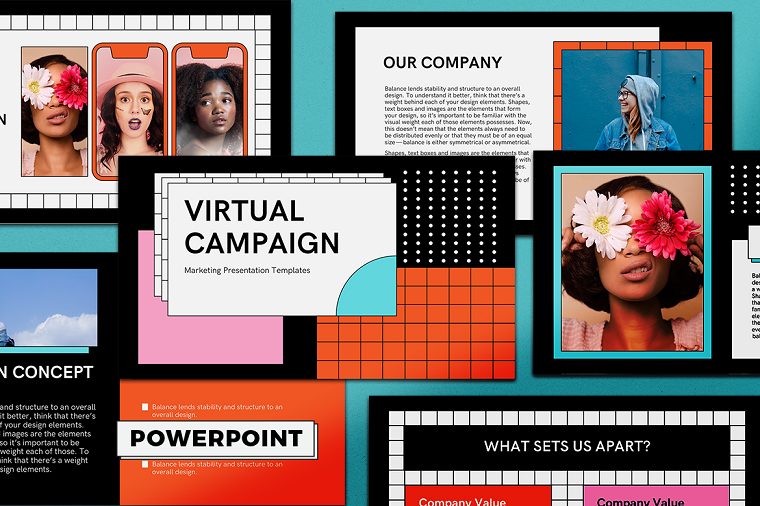
Virtual Campaign by Invasistudio is not just a business PowerPoint template but a work of art. It is done in a modern brutalist style that is known for its ambiguity. This option is perfect for creating presentations for various social and craft projects since it is eccentric, catchy, and memorable from the first glance. With it, you can quickly adapt the presentation to your needs and make a detailed plan for your speech.
More features:
- 30+ unique slides;
- 100+ vector icons included;
- Full HD quality;
- drag & drop editor;
- handy intuitive interface;
- detailed documentation with tips.
WorthWhile Consulting PPT Design PowerPoint Template

This professionally-designed PPT Design Template will help you to draw a stunning marketing presentation for any kind of business. Instead of creating slides from scratch, simply use this ready-made template. High-Quality presentation design is provided in the 16:9 ratio. The template features all needed sections for your presentation, Welcome, About, Services, marketing Slides, Infographics, Charts, Portfolio, Contacts, etc.DETAILS
Corporate Report PowerPoint Template

Downloading this PowerPoint presentation template, you'll get a PowerPoint version (support .PPTX), all animation (demo video), 500 unique content slides 16:9 HD, minimal modern design, free fonts, photos are not included. All objects of the theme are easy to edit. You can change color, size, and shape of any object without losing quality and without using Photoshop and Illustrator. Additionally, you are provided with:
- Drag & drop functionality to add your own images or photos to slides.
- Free fonts.The possibility to edit charts and graphs using tables.
- Unique content slides.
Multipurpose Business Infographic Presentation - PowerPoint Template

Here is a ready-made PowerPoint presentation that lets you build a powerful business presentation without many efforts. The template features free regular updates, which will deliver more slides to you as the time passes by. Using this presentation, you will deliver dynamic and make your presentation interesting and unique. It comes with infographic elements, charts graphs, and icons.
- 500 Multipurpose unique Slides (total +30000)
- Master Slide Layout (Drag to Upload Image)
- 26 Color Versions in Colored & Single Color
- All Template Bright & Dark
- +4000 Vector EPS Icon Included
- Custom animation for each object
Start Up PowerPoint Template

As the name of the template suggests, it is suitable for business presentations and not only. The clean and original design of its pages provides for a successful presentation of your data in front of large audiences. It contains 218 Unique Slides in 16:9 HD (1920X1080 px) screen format, each one easy editable so that it fully satisfy your needs.
218 Modern & Unique Slides
PPTX files
920x1080 px, Full HD
16:9 Video format
100% vector - Fully Editable and Customization
Full Maps & Infographic Shapes
Placeholders images with Drag & Drop
Annual Report PowerPoint Template

Download this theme as a foundation for your future annual report. With its help, you can present your company's activities, goals, and achievements in a professional style. Big typefaces and contrast colors will allow your clients to focus on your data and final analysis. Also, you can use this template as a company profile, business proposal, etc.
- 50+ unique slidesTransitions (Not over-animated)
- 1920x1080 (16:9)
- Fully editable in MS PowerPoint
- 9 Pre-made color themes
- Free fonts
- Full Documentation
- Editable World map (All countries)
- Vector icons
Miracle PowerPoint Template

With the help of this colorful template, you can create a catching and engaging presentation for any creative project of yours. You can choose between animated and non-animated versions of the theme's slides. There are 50 unique content slides 16:9 HD, 3 pre-made color themes, and free font available in the download package. The template also features:
Easily editable objects.You can change the color, size, and shape of any object without losing quality and without using Photoshop and Illustrator in just 2 clicks.
Drag & drop functionality.
Free fonts.
Edit charts and graphs using tables.
50 unique content slides.
Agenda PowerPoint Template

The template is intended to fulfill all the requirements of corporate and business clients. It is intended to be customized to fit any type of business project. It has a modern, unique and intuitive structure, and incorporate all elements you need to set-up an awesome presentation for you or for your company.
- 180 Modern & Unique Slides
- PPTX files
- 1920x1080 px, Full HD
- 16:9 Video format
- 100% vector - Fully Editable and Customization
- Full Maps & Infographic Shapes
- Easy and fully editable in PowerPoint ( without any graphic software)
- Placeholders images with Drag & Drop
Business Infographic Presentation - PowerPoint Template

Use this PowerPoint template for any kind of Business Plan, annual report, company conference, business meeting or showing company analysis. All elements of the pre-designed slides are 100% vector and already include many color variations. Using this template, you can feel the freedom to choose the best color scheme for your presentation, as well as choose from multiple layouts for every topic for the use of your choice.
- 201 Multipurpose Slides, Clean, Simple & Creative slides
- Widescreen Aspect Ratio (16×9 HD)
- Custom animation for each object
- Handcrafted 3D infographic in PowerPoint
- 7 Color schemes with light and dark backgrounds
- All Graphic resizable and editable
- Extensive use of custom placeholders and smart art - just drag and dropDETAILS
Xpress PowerPoint Template

Introduce yourself as a great public speaker and a real PowerPoint expert using this web theme as a foundation for your business presentation. The pre-designed slides of the theme are intended to impress your audience with their readability and professional style of the data presentation. Whenever you need to modify the color scheme of the template, you can choose from 150 different color options and select one, all the toons, icons and all the presentation will turn with the new color with just one click.
- PPT & PPTX
- 60 Unique Slides
- More than 150 Colors options
- High-Quality Animations & Parallax animations
- Automatic fit images to shape
- Images placeholder based (drag and drop)
- Font-Based Icons (Better than vector)
- 500 free font icons (slides included; not need to contact us)
- All graphic can Resizable
- Full Editable (Shapes, Graphics, Colors, Font, Sizes, Scales, Vectors, Icons)
- Infographics
Pitch Pro PowerPoint Template

The following PowerPoint presentation template features a trendy design that provides for an easy-to-follow organization of different types of data that you want to deliver to your audience. It contains more than 150 color options and two background options - Dark and White. There are more than 100 slides being included in the theme's download package. It's easy to modify the slides due to the availability of drag-and-drop elements inside the theme's pack.
- Master Slide Based
- One click color changer
- Automatic fit images to shape
- Images placeholder based (drag and drop)
- 500 vector font icons
- All graphic can Resizable
- Full Editable (Shapes, Graphics, Colors, Font, Sizes, Scales, Vectors, Icons)
Complete Business PowerPoint Template

Present your business ideas in a clear and concise style using the Complete Business Presentation Template. it's perfectly suited to be used for small or large-sized corporate projects. While using it as a foundation of your presentation, you can keep the audience completely involved in your story. As a special bonus feature, the theme contains
- + 140 Vector Maps and Calendar 2020.150 unique slides
- 160 Theme Colors
- PPT & PTTX Extension
- Free FontsImages included
- Drag & Drop elements
- Real analysis diagrams
Edge PowerPoint Template

The following PowerPoint presentation is ready to provide you with a bunch of benefits both in terms of the design if its slides and ease of use. It is built with PowerPoint completely, without using other design software.
- Total 1200+ Slides
- 12 Files Total
- Help Guide File
- 50 Unique Slides
- 20 XML Files Ms Office Theme Colors
- Modern Icon Pack
- Based on Master Slides
- 40 Master Slide Layouts (Light and Dark Version)
- 16:9 Aspect Ratio
- Handmade Infographic
Planner Presentation PowerPoint Template

The Planner PowerPoint Template features clean lines and simple shapes that are intended to bring emphasis to the content that you present in front of your audience. There are 197 fully editable slides included in this ready-made PowerPoint presentation template. The slides feature flat charts, graphs, and infographics that can be easily updated with your own information.
- 6304 Total Slides
- 197 Slides, Flexible, Clean, Simple, & Creative slides
- 2 Aspect Ratio ( 4:3 & 16:9 )
- 16 Premade colors, 90 Color Themes included
- Free Fonts and Icons
- Fully and Easily editable content
- All objects are vector and smart objects
- 6500+ Icons
MaxPro - Business Plan PowerPoint Template

This PowerPoint presentation template was designed and developed specifically for creating unique and stimulating business plans. This is a flexible and one of the most advanced business plan templates that have ever hit the marketplace. It is perfectly suited to be used for a company introduction to new customers, financial plans, marketing strategies, and a range of other presentations that you can think of.
- 40 pre-made color schemes
- 120 templates and 2000 vector icons
- A wide range of dynamic charts, graphs, and infographics
- Features added animations and transitions
Business Pack PowerPoint Template

This is a presentation bundle containing 2 of the best PowerPoint presentation templates that are perfectly suited to develop your own stunning and professional business presentation. Includes a collection of graphic, slides, diagram, template, etc. to build your own awesome presentation. There are 340 unique slides that you can use it for various business and presentation purpose such as Business, Corporate, finance, pitch deck, creative, technology, Education and many more.
- Simply PowerPoint Template (190 Slides)
- Varied PowerPoint Template (200 Slides)
- 340 Creative slides
- 7,800 Slides
- 2 Aspect Ratio (4:3 & 16:9 )
- 10 Premade Templates(for each template)
- 80 Themes
Inspirational PowerPoint Template
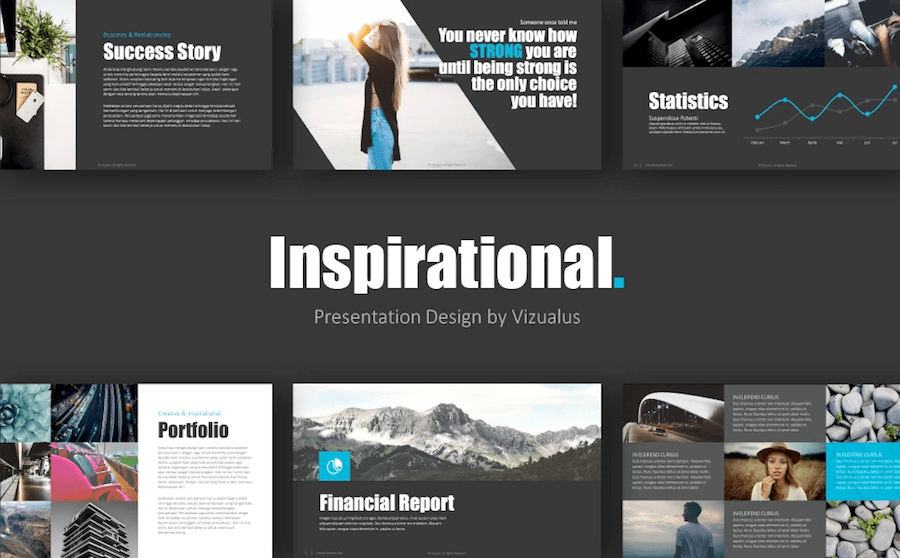
With the help of this PowerPoint presentation template, you can make clean, simple and modern presentations in a very short time. Everything is fully editable and easy to change. This presentation is based on master slides, so it will be super easy to add your images, just drag and drop! With this package, you will get dark and bright versions. The template also includes elegant transition animations.
Perfect PowerPoint Template

There are 59,000+ slides available in this multi-purpose PowerPoint presentation template. All elements of its design are 100% vector, which suggests that all pieces of your data will be presented in a well-polished style no matter what devices are used to show your presentation.
- 59000+ Total Sliders (165 Unique)
- 60 THMX Color16:9,
- 16:10, 4:3 & A4 HD Widescreen
- 4000+ Vector Icon Include
- Fully Animated
- Drag & Drop
Multi Profit Financial Company Presentation PPT PowerPoint Template

By means of this well-designed PPTX Template, you can create a structured presentation for your financial business. Multi Profit Financial Company Presentation PPT includes all sections and slides you may need to complete a presentation of your company objectives, history, and achievements, areas of specialization and contact details. The template consists of 124 unique slides, including creative designs of infographics, charts, maps, etc.
Innovation Creative PPT For Design Agency PowerPoint Template

The Creative PPT Template For Design Agency will help you create a structured presentation for your creative agency, design studio or digital marketing company. It includes more than 50 unique slides plus a slide with Icons. There are all sections that you may need to complete a presentation of your company, including About, Portfolio, Pricing, Infographics & Charts.
Modern Design PowerPoint Template
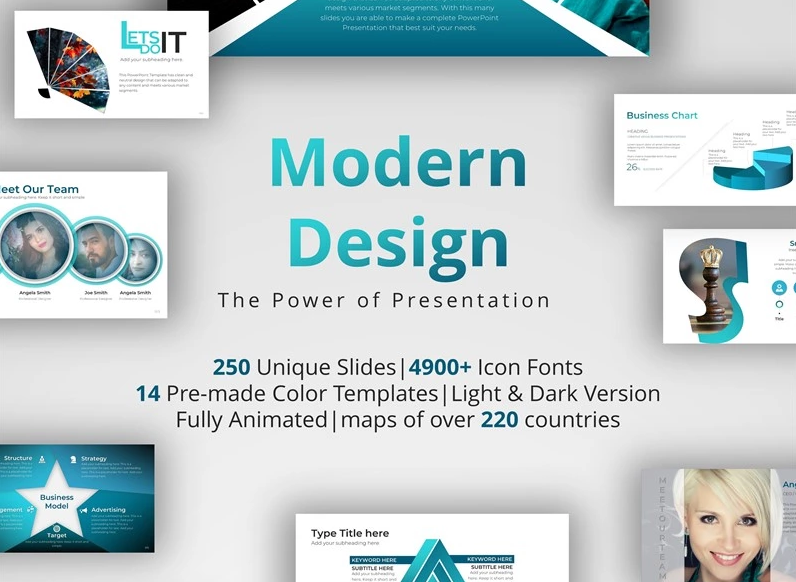
The Powerful Creative Presentation Template features a trendy and usable design that is well-suited to create a remarkable presentation for your business or financial venture. You can enhance slides with the parallax scrolling effect, modify icons, use impressive animation effects, manage pictures, and tweak the structure of the ready-made slides just the way you wish. There are 14 color theme options available to design your Business, Corporate, Portfolio, Agency, Magazine, Parallax, Wedding, Christmas, Medical, Travel, Construction, Media Agency, Restaurant, Blog or any other kind of presentation project.
- 250 Modern & Unique Slides
- 16:9 Screen RatioDark & Light Template
- 24 Categorized 4900+ Icon-Fonts
- Maps of over 220 Countries
- Creative and Innovative Presentation Slides
- 14 Pre-Made Color Templates
- Free and Fast
- 24/7 support services
Redline Creative PowerPoint Template
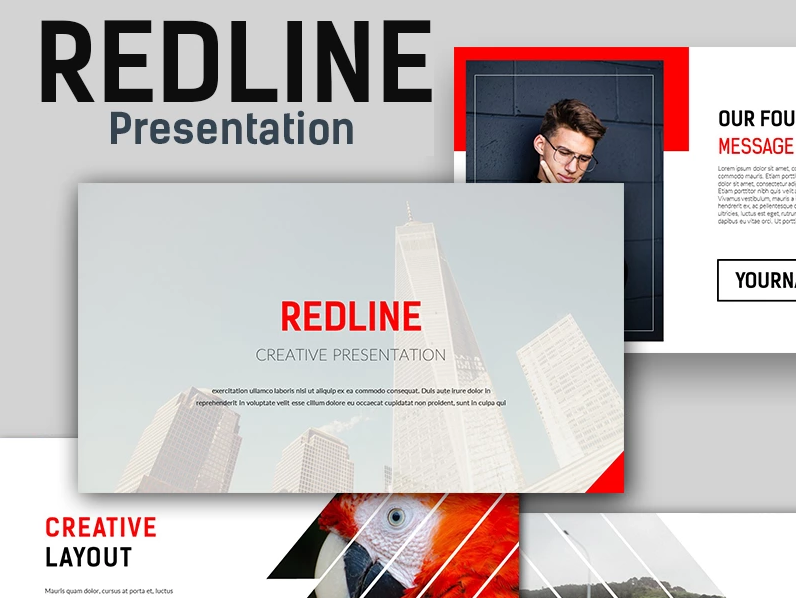
The template is perfectly suited to be used for professional presentations of a startup, business or corporate projects. It's easy to modify the structure, look and feel of slides, as well as the color schemes. You won't need too much time to adjust the slides according to your own preference thanks to the availability of drag & drop picture placeholder with auto-adjustment of size, transparency, shape, etc.
- Easy and fully editable(shape color, size, position, etc)
- Easy editable data-driven charts (pie, bar, line)
- Elegant company profile slides
- Devices mockup with drag and drop screen placeholder
- Maps Vector & Bonus Icons
Lively Healthcare PPT Slides PowerPoint Template

Using this well-designed PPTX Template, you can create a structured presentation for your medical center or any healthcare-related business. It includes 50 unique slides. There are all sections that you may need to complete a presentation of your company, departments, specializations and contact details. Use any of pre-designed infographics included in this healthcare PowerPoint design to make your presentation informative and impressive.
As you can see, your presentation can look bold and catching. By means of pre-designed professional powerpoint templates, you can save your time and efforts on the development of custom slides for your site from scratch. Instead, you can apply quick changes to the ready-made slides and focus on the content that you want to be presented to your audience.
The collection of business powerpoint templates in the marketplace keeps on expanding with new stunning and usable solutions. Just give them a try and you will never come back to the development of slides from scratch.
Business Powerpoint Templates FAQ
There’s no precise definition, as this kind of presentation covers multiple tasks. However, in a few words, a business PowerPoint presentation is an interactive visual tool targeted on a successful realization of informational, marketing or report business purposes.
Business presentation PowerPoint templates are mock-ups designed up to all requirements of business presentation. They include ready-to-use forms and slides, infographics and other modern visual elements to ease the perception of information. Indeed, such templates are ready-made presentations that only need your content to be added.
Are you looking for presentation templates? Check these besties! Using our PowerPoint products, you’ll make a presentation of the highest quality. TemplateMonster presentation templates allow you to present your services and offer properly. Each of them is on style and provided with lots of fonts and animation effects.
Please consider visiting this page – it includes numerous templates. All of them are made by professionals – all the used shapes and colors are chosen properly.
A template is a good way to save time and create an impressive presentation. It may be a good option to tell more about your business.
Many templates come with pre-made color themes. You can choose the one you like, or use the colors you prefer
Template customizing doesn’t require any special knowledge. Templates are designed using placeholders – you just need to add the necessary information. You can also add new elements or remove something, change the color scheme, etc. Moreover, templates come with a short instruction file.
Don’t miss out these all-time favourites
- The best hosting for a WordPress website. Tap our link to get the best price on the market with 82% off. If HostPapa didn’t impress you check out other alternatives.
- Website Installation service - to get your template up and running within just 6 hours without hassle. No minute is wasted and the work is going.
- ONE Membership - to download unlimited number of WordPress themes, plugins, ppt and other products within one license. Since bigger is always better.
- Ready-to-Use Website service is the ultimate solution that includes full template installation & configuration, content integration, implementation of must-have plugins, security features and Extended on-page SEO optimization. A team of developers will do all the work for you.
- Must-Have WordPress Plugins - to get the most essential plugins for your website in one bundle. All plugins will be installed, activated and checked for proper functioning.
- Finest Stock Images for Websites - to create amazing visuals. You’ll get access to Depositphotos.com to choose 15 images with unlimited topic and size selection.
- SSL Certificate Creation service - to get the absolute trust of your website visitors. Comodo Certificate is the most reliable https protocol that ensures users data safety against cyber attacks.
- Website speed optimization service - to increase UX of your site and get a better Google PageSpeed score.
Get more to your email
Subscribe to our newsletter and access exclusive content and offers available only to MonsterPost subscribers.


Leave a Reply
You must be logged in to post a comment.