Top 10 WordPress Migration Plugins 2020
- It’s Time to Move
- Why Is WordPress Migration Important?
- The Challenge of WordPress Migration
- How to Find a Good WordPress Migration Plugin
- Top 10 WordPress Migration Plugin 2020
- Let's Compare 5 Best WordPress Migration Plugins 2020
- Wrapping It Up
It’s Time to Move!
The website migration procedure is quite tedious and time-consuming. Luckily, a WordPress migration plugin can facilitate the whole process, so you don’t need to worry about anything.
There are numerous plugins available for you. If you want to find a good one, then you should check this page – it has numerous useful plugins that work properly and make website management easier. Therefore, all the work is done by the plugin and you don’t need to copy any files manually. It will save some time.
And, especially for those who want to save even more time, there are subscription services, like ONE. It's an ultimate web development kit. Unlimited downloads are promised to everyone who joins it! ONE Membership was created to bring comfort to the routine of digital product search. Everything is gathered in categories. To find a template or plugin has never been easier.
So, do not miss the offer and get access to thousands of premium products already today, for $17/m!
Join One
Why Is WordPress Migration Important?
Let’s consider a simple example. You have many different books and you want to share the information. You decide to create a library. You find a small building – it’s located far from houses, so people need some time to get there. You work there alone and when a person asks you to give them a book – you need some time to find it. The building is quite small and only 15-20 people can be there at the same time. You start finding new books, but the building is too small and you can’t have all the books there and you can’t give people what they want sometimes. As your library becomes popular (the visitors tell their friends about you and they start visiting your library as well), more people come to you, but the building is too small, so some people have to wait outside. Some of them don’t want to wait and they leave.
That’s exactly what happens when you create a website with interesting content and it becomes more popular. The solution is simple – WP migration.
Your library is popular and you earn some money. Now you can find a larger building. The building is now located closer to more houses and people don’t need to go too far to visit your library. When it comes to moving – you hire some professionals and they take all your books from the old building and move them to the new one. That’s what WP migration is all about.
The same happens when you use a WordPress migration plugin. It takes everything and moves all the content to a new place (usually, it is a better hosting service). One of the main reasons why you may need to use a WordPress site migration plugin is to find a better hosting solution and provide your visitors with the best possible user experience.
When you create a website and you are not sure if it will become popular, you will try to find cheap hosting, but they may not provide you with good connection speed. The connection speed will be enough when the number of visitors is not very high and you don’t have too many media elements.
Low connection speed hosting solutions may still be enough if you have a blog and you don’t have too many media elements, like audio tracks, photos, or videos.
However, if you create a website that’s all about media content (it may have various videos, high-resolution photos, etc.) then you need to find a good hosting service provider and it may cost you some money.
Luckily, a plugin can help you move your website from slow hosting to a faster one without making you configure anything or copy any files manually.
As a website owner, you have to make sure that visitors don’t need to wait too long. The website loading time is an important factor in visitors’ behavior. It’s quite simple – if the website takes too long to load – people just leave it and they will find another website with the same content.
It’s also important to make sure the mobile version of your website loads fast as well. There are two factors for you to consider:
- The connection speed should be fast enough (it depends on a hosting service provider).
- Your content has to be optimized (low-resolution images placeholders).
However, you can have all your content optimized, but the website will still load slowly – that’s a hosting service provider issue. That’s a case when you may want to find another one. It may cost more, but you have to keep in mind that if you can’t provide visitors with a good user experience, they will stop visiting your website. Therefore, you not only lose potential customers, but you can also lose the loyal customers that you’ve already worked hard to get.
The Challenge of WordPress Migration
Your website may include hundreds of elements and components and migrating can be quite challenging. Again, a WordPress migration plugin can do everything automatically so you don’t need to worry about anything. Moreover, a WordPress migration plugin can preserve all the configurations so you get the same website, but it works faster. However, you should understand that WP migration can take some time and it depends on content. If you have a lot of content, a large database, and numerous elements – it takes quite a bit of time.
Of course, you can migrate manually, but it may not be an option for you, as it requires some time and knowledge. Here’s a short plan of the manual WP migration process.
- You need to back up all the website files.
- You need to back up the WP database.
- Now you need to create the WP database on a new server.
- Modify the configuration file.
- Import the database.
- Upload everything else to the new host server.
- Define the new domain.
This process may also include various additional actions to make sure your new website works exactly as the old one did. It may be an option for people who know all the nuances of the WordPress platform. You shouldn’t be discouraged if you are not tech-savvy, as there is a WordPress migration plugin that can facilitate and speed up the whole process. The plugin will do everything for you, preserving all the features and functions of the old website.
You may also have to deal with various issues during the WP migration process – if you have too much content, or some files are big enough – you will have to wait. Therefore, you need much time to download all the files and then you need to spend some time to upload all those files to a new server. You may also need to deal with configuration issues. Modifying all the configuration files can be a real nightmare!
Sometimes, you may experience server errors caused by wrong file permissions.
You can also lose all the comments and user activity records.
As you can see, the migration process can be quite challenging but there are two options here. You can take the time to do it manually, or use a plugin. Even professionals prefer to use a plugin as it makes the whole process simple and fast. Of course, it would be wrong to state that a plugin is something special, something that will work 100% of the time and you will have zero troubles using it. Some plugins may still have some errors or they may not support some features, but, overall, they do a great job.
How to Find a Good WordPress Migration Plugin
WordPress is a fantastic platform – it’s easy to use and that’s why it was downloaded more than 19 million times. Many developers create various plugins that cover almost all aspects of website design and management. Check this link to find the plugin you need. All these plugins make your website easy to manage and use.
The migration plugins are quite popular as website migration is a stage of web project development. The number of visitors grows and you need to make sure that everything loads fast, so you need to find a hosting services provider that can guarantee a high connection speed. Again, it’s difficult to name a specific plugin that will work perfectly in your case. It’s necessary to check the WP version that the plugin is compatible with. You also need to pay attention to PHP version compatibility. Don’t ignore plugin reviews – they are a great source of information. You can learn how good and stable the plugin is, and whether it’s what you need.
The migration process shouldn’t take too much time; it can negatively affect the number of visitors. It’s important to do everything as fast as possible. Moreover, you need to test your website afterward to see if everything works correctly. It would be great to notify your visitors beforehand (that the web page will be unavailable). You can also use social networks, like Facebook or Twitter to inform your visitors of your progress.
The process of moving your website from one server to another can be quite challenging and it can take some time. Of course, a good WordPress migration plugin can make the whole process faster and easier, but you have to remember that the plugin may fail sometimes. Therefore, you need to be ready to deal with various problems. You also need to test your website to see if everything works correctly. Website migration is an important stage of your project as it can provide you with new possibilities. A high-speed server will allow you to add more media content and make the page look modern and interesting.
Top 10 WordPress Migration Plugins 2020
Here are some of the most used and reliable plugins that facilitate the whole process and make the change less stressful for you:
Updraft Plus
This plugin can be very helpful – it saves website files and the database. It also synchronizes the database with popular cloud storage services. This plugin compresses all the files and you will get ZIP files.
If you get the premium version – you will get updates, support, and one GB of free storage (for one year).
All-In-One WordPress Migration
This is one of the most popular plugins as it is quite easy to use and it provides you with various options. One of the great advantages of this plugin is that you can avoid copying certain files, which can make the whole process faster. It works with all website elements, like plugins, comments, etc.
It also can change the transferred file size. This feature is great for shared hosting users. Sometimes, a hosting plan may introduce setting modification limits.
This plugin is free, but you can also get a premium version (it may cost from $59 to $179). The premium version supports cloud services, like Google Cloud Storage, OneDrive, or Dropbox. Overall, this is a stable plugin and is widely used.
Migrate Guru
This solution is very safe as it processes the website database on a special server. This approach helps to minimize the data loss risk.
The performance of this solution is really amazing – it takes less than 30 minutes to process 1 GB of data. This plugin was designed to work with large data volumes – it can process 200 GB databases.
You will also get e-mails to track the migration status. This plugin is completely free and you don’t need to pay for any extra features.
Duplicator
This is a truly popular WordPress migration plugin that’s used quite often. It’s a complete solution when you need to migrate or create a website backup. Moreover, it greatly facilitates the migration process. Another great thing about this plugin is that it is completely safe. It’s optimized so it does its job quite fast.
The free version includes everything you may need, but you can also get a premium version and get even more features, like accessing cPanel, use cloud storage services, or create backups.
Duplicator Pro
Duplicator Pro is a WordPress migration plugin. It's suitable for both, developers and amateurs. from Snap Creek. With it, you'll easily save your data instantly, or set aside a backup.
WP Migrate DB
WP Migrate DB exports the WordPress database as a MySQL data dump, then runs the “find and replace” functionality for URLs and file paths, and converts the data before saving it as an SQL file. After you will need to import this SQL file manually using a tool such as phpMyAdmin.
This WordPress migration plugin requires more technical skills than other of this kind. It's more suitable for developers and those who work confidently with WordPress. As well, it's a good option for those who want more control over the process of site migration and creating its backups.
SiteGround Migrator
You will be surprised to find out that the process of your WordPress website migration can last only 24/48 hours. That's possible with SiteGround Migrator. The plugin supports popular WP hosting providers.
Free WordPress Blog Setup
This handy WordPress migration plugin matches all the needs of modern bloggers. Although, a blog should be based on WP. Using it you'll easily replace your content, like comments, images, and media, from one site to other.
Super Backup
This WordPress migration plugin boasts of the smooth interface, you may like. Super Backup allows you to backup each necessary element, so you won’t lose any data from your website before its migration.
BackupBuddy
BackupBuddy is probably the best premium plugin that is very easy for pros and general users. It has many fans from the WordPress community. Being introduced in 2010 for the first time, this WordPress migration plugin is currently downloaded by almost half a million sites.
Let's Compare 5 Best WordPress Migration Plugins 2020
|
Pros |
Cons |
|
| All-In-One WordPress Migration |
|
|
| UpdraftPlus |
|
|
| Migrate Guru |
|
|
| Duplicator Pro |
|
|
| WP Migrate DB |
|
|
Wrapping It Up
As you see, it's quite possible to find a reliable WordPress migration plugin. With such one, you'll transfer your website without troubles and data loss. Still, some plugins require paid extensions for flawless work. So, if you want to save more time for yourself and be assured that website migration is held correctly, better look for special services. For example, Maintenance is an ambulance for your WordPress website. For a reasonable price, you get full 24/7 upkeep of a site just clicking on “Choose a Plan Now”. Also, feel free to ask more questions in the comments below!
Top 10 WordPress Migration Plugins 2020 FAQ
What is a WordPress migration plugin?
A WordPress migration plugin is a tool for an easy transfer one site to another server. Such a plugin can be also helpful for backups. Choosing it you can download a free version or a premium paid one. Be sure that all your data will be saved and carefully imported.
What are the best WordPress migration plugins 2020?
It would be right to mention the 5 best WordPress migration plugins. You absolutely need them in 2020 to carry out an accurate WP website migration from one server to another.
So, here they are:
1) All-in-One WordPress Migration
2) UpdraftPlus
3) Migrate Guru
4) Duplicator Pro
5) WP Migrate DB
What to do if you can’t install a WordPress migration plugin?
There are multiple situations when you may need the help of professionals. For example, you want to save your time or there is a lack of special skills to manage some action. Luckily, for all the aspects of website customization, there is TemplateMonster Services. We’ll install all necessary WP plugins for you and fix other problems. Contact us!
Best Plugins For A New WordPress Site [Free Ebook]
Read Also
Ultimate Guide on How to Transfer WordPress Site to a New Server
Where to Get the Best WordPress Maintenance?
How to Copy Your WordPress Website With Duplicator Plugin
How to Safely Move Your WordPress Website to a New Server or Domain
50 Industrial WordPress Themes To Boost Your Business in 2020
Don’t miss out these all-time favourites
- The best hosting for a WordPress website. Tap our link to get the best price on the market with 82% off. If HostPapa didn’t impress you check out other alternatives.
- Website Installation service - to get your template up and running within just 6 hours without hassle. No minute is wasted and the work is going.
- ONE Membership - to download unlimited number of WordPress themes, plugins, ppt and other products within one license. Since bigger is always better.
- Ready-to-Use Website service is the ultimate solution that includes full template installation & configuration, content integration, implementation of must-have plugins, security features and Extended on-page SEO optimization. A team of developers will do all the work for you.
- Must-Have WordPress Plugins - to get the most essential plugins for your website in one bundle. All plugins will be installed, activated and checked for proper functioning.
- Finest Stock Images for Websites - to create amazing visuals. You’ll get access to Depositphotos.com to choose 15 images with unlimited topic and size selection.
- SSL Certificate Creation service - to get the absolute trust of your website visitors. Comodo Certificate is the most reliable https protocol that ensures users data safety against cyber attacks.
- Website speed optimization service - to increase UX of your site and get a better Google PageSpeed score.
Get more to your email
Subscribe to our newsletter and access exclusive content and offers available only to MonsterPost subscribers.

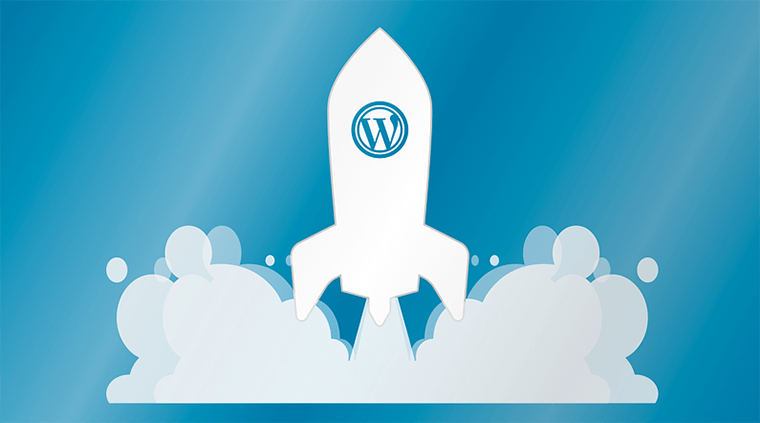





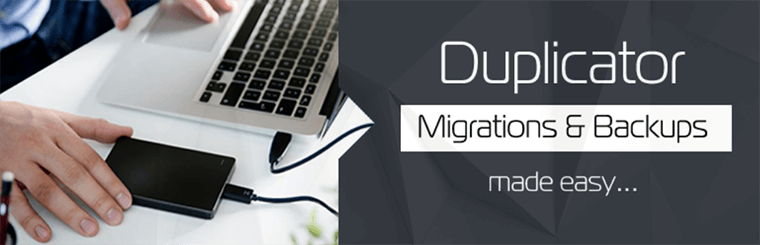

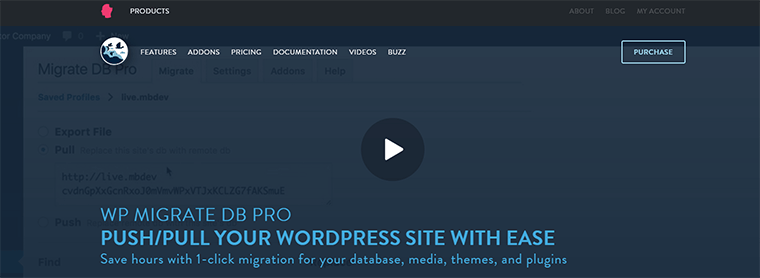
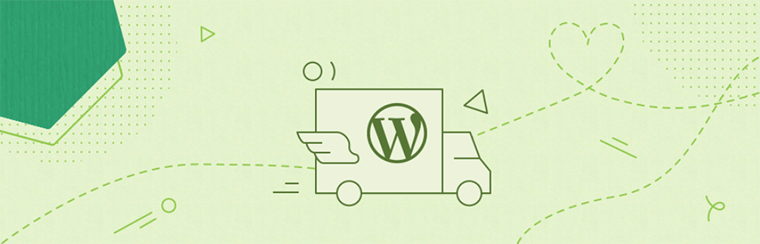

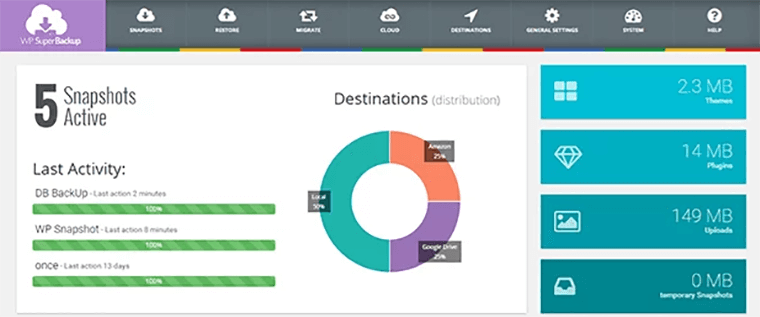
Leave a Reply
You must be logged in to post a comment.