


Business Plan Infographic PowerPoint Layout by CreativitySlides

Business Pack Multipurpose PowerPoint template by niscalasign

Funex – Business PowerPoint Template by denscreativestd
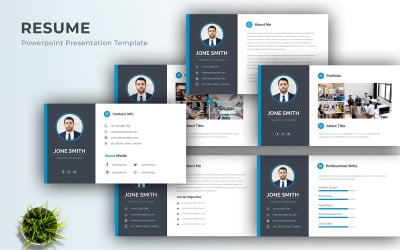


Motherkids – Education PowerPoint Template by AbuyaDesign


Event Music Powerpoint Template by CreativeStudio



Amarta – Mrketing & Business PowerPoint Template by AbuyaDesign

Amaron Creative Business PowerPoint template by niscalasign


Gourmet Cooking Presentation PowerPoint Template by FlatIcons

Harmony - Music Presentation PowerPoint Template by FlatIcons
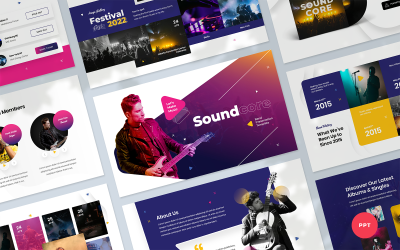

Dojo Music Presentation Powerpoint Template by CreativeStudio

Business Infographics - PowerPoint Presentation by DoctorPowerPoint

Miracle Creative Business PowerPoint template by niscalasign


Pack Report 2021 – Premium Business Powerpoint by SuperSonic_Studio

Bizantium – Business PowerPoint Template by denscreativestd

Music School Presentation PowerPoint Template by FlatIcons

Business Multipurpose Powerpoint Template by Arf_Graph

First 90 Days Plan PowerPoint Presentation Template by FlatIcons

Best Business PPT Strategy - PowerPoint Presentation by DoctorPowerPoint

Smart Business Plan PowerPoint Template by JetzTemplates

Wismax – Business Powerpoint Template by Arf_Graph

Embers Solution Your Business Powerpoint Template by CreativeStudio


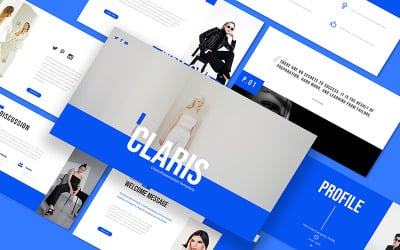
Claris Creative Business Powerpoint Template by CreativeStudio

Cassias Business Presentation Powerpoint Template by CreativeStudio

Inter Mezzo Business Powerpoint by CreativeStudio

Cloris Creative Business Powerpoint Template by CreativeStudio
5 Best Best Career Special Education PowerPoint Templates 2024
| Template Name | Downloads | Price |
|---|---|---|
| Marumer – Business PowerPoint Template | 30 | $16 |
| Business Plan Infographic PowerPoint Layout | 4 | $20 |
| Resume - PowerPoint Presentation Template | 6 | $10 |
| Modern Premium Professional PowerPoint Presentation - Infographs | 3 | $16 |
| Business Risk Management Slides PowerPoint Template | 2 | $21 |
Best Career Special Education PowerPoint Templates
With the growing demand for different career counseling presentations, the need for professional PowerPoint templates has increased in recent years. If you want to present a slideshow to a group of students or colleagues, you must have access to career special education PowerPoint templates. This collection will find various PPT demo designs about remedial education, career orientation, employment counseling, etc.
How to Use Career Counseling PowerPoint Presentation Templates
When it comes to creating presentations for your company, you might find yourself in a tough situation. You don't have enough time to make a presentation from scratch and don't want to use the same old boring templates that are available online.
But don't worry! We have the perfect solution for you. Our career courses PPT themes are designed to help students in their career development by providing them with important information on how to improve their skills, prepare for interviews, and more.
Thus, this selection is perfect for special education establishments, courses, and masterclasses. So if you are looking for a professional-looking presentation that includes specific suggestions, our career courses PowerPoint layouts are the perfect way to help you with your task.
Features You Get with Career Special Education PPT Templates
- It is easily customizable, so all you need to do is drag and drop your text and images!
- Design your templates with placeholders, then change colors with just one click.
- 16:9 aspect ratio means it's perfect for widescreen displays, so it fits most devices.
- Vectors and shapes are highly editable, making them the ideal tool for creating unique presentations.
- Free fonts make it possible to create anything from a logo to a website header in seconds or minutes!
- A package includes an extensive help guide that will allow you to get the most out of your time with it!
- Remedial teaching PPT themes are based on a set of master slides. They include elements such as graphs, charts, and illustrations that you can manipulate according to the needs of each presentation.
- We offer technical support for all of our customers for free during the first six months.
Tips to Create a Successful Career Counseling PowerPoint Presentation
The good news is that once you know how to create an effective presentation, you will be able to create a successful one every time. So TemplateMonster would like to share with you some tips on how to create a professionally-looking PPT slideshow:
- Use a clear and concise title for your presentation. Keep all text size consistent throughout your presentation. Make sure to use a large and easy-to-read font size.
- Grab your audience's attention. Include an engaging and relevant call to action. The call to action should take the form of a question that the audience will want an answer to. Plus, include a compelling first slide with high-quality images and text that wows your audience with relevant content.
- Be concise with your content. Avoid writing too much on the slides and limit your text to five lines while still having it readable. You can use bullet points to support your main points and keep your content concise.
- Be sure to include images and graphics in your presentation. Each slide should have a picture, but be careful not to overcrowd them. Don't use more than three images per slide.
- Get feedback from your audience members as you present your idea. It is important to listen to their reactions as you speak.
- Be consistent with your use of colors and fonts. Use simple fonts like Arial, Verdana, and Helvetica. Furthermore, make sure to use one color pallet. You can change it easily at any point in the document.

