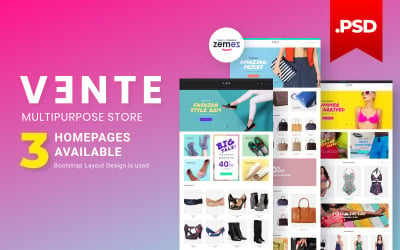
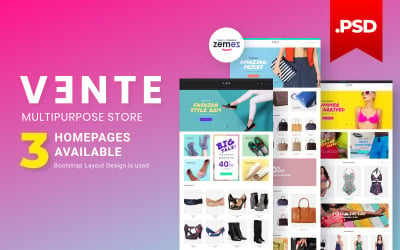

Denvikel - Travel Blog Design Template PSD by ThemeRage

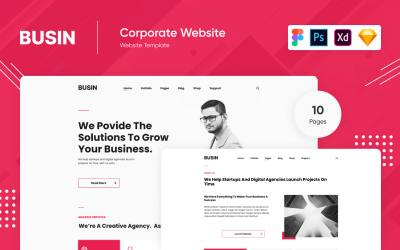
Landing PSD Figma Template Busin 11 by ThemeRage
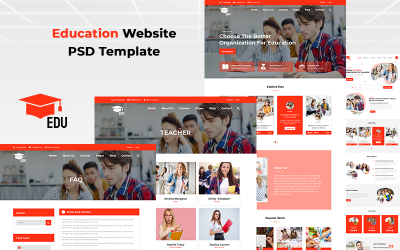
Edu - Education Website PSD Template by Codezion
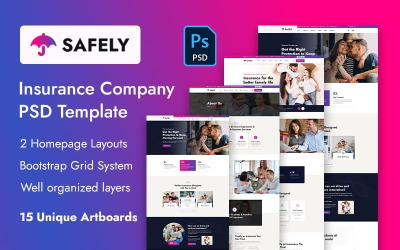
Safely - Insurance Agency PSD Template by OrdainIT
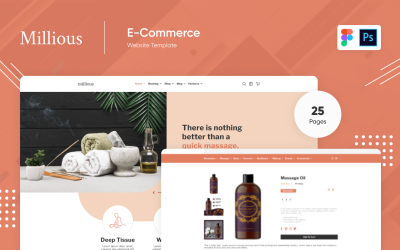
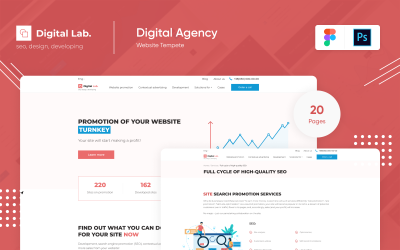
Digital Lab - Corporate Template PSD Figma by ThemeRage

Christmas Hype PSD Instagram PSD Template by ShinraStudio

SkinCare Social Media Template feed by MidiasDesign
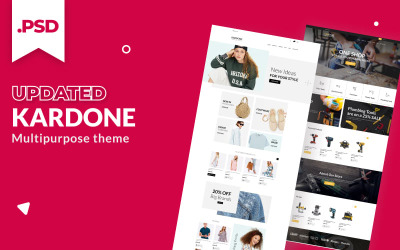
KarDone - Multipurpose Designs PSD Template by RockThemes

Rankon-SEO and Digital Marketing Agency PSD Template by Scorpion_Art
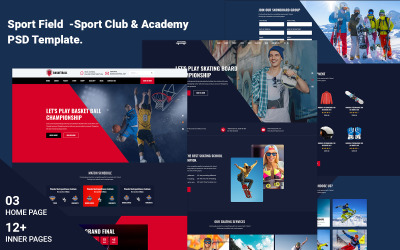
Sport Field-Sport Club and Academy Psd Template by Design_Love
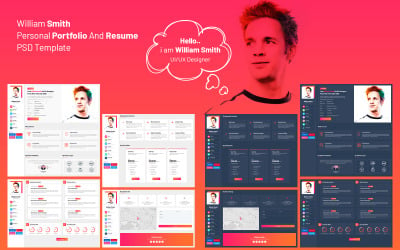
William Smith - Personal Resume PSD Template by Gullatheme


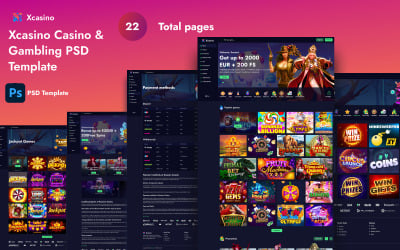
Xcasino – Casino & Gambling PSD Template by Softrx


Doxme – Personal Portfolio PSD Template. by WildstoneTheme
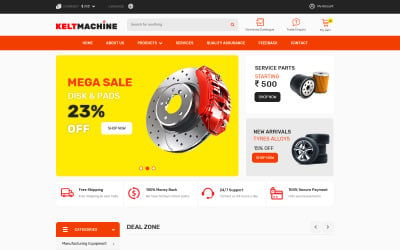
Keltmachine Auto Parts PSD Template by ThemesLay
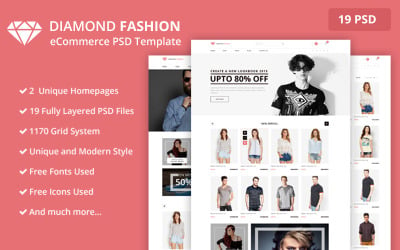
Fashion- eCommerce PSD Template by WebbyTemplates

Youtube Thumbnail PSD Template by denikian
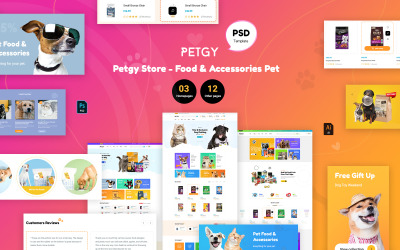
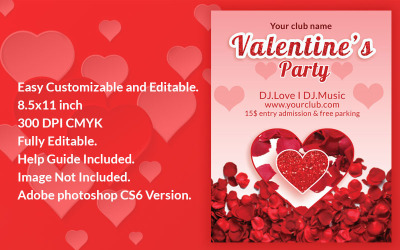
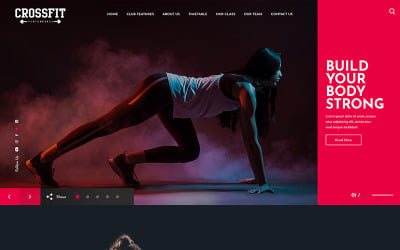 PRODUCT OF THE DAY
PRODUCT OF THE DAY
Crossfit Fitness One Page PSD Template by immerzecreations
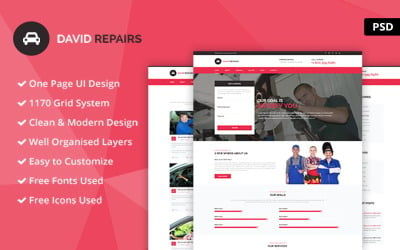
David Repairs PSD Website Template by WebbyTemplates
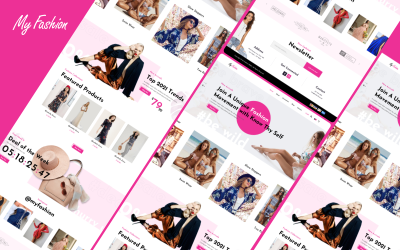
Fashion Ecommerce Website PSD by Blitz
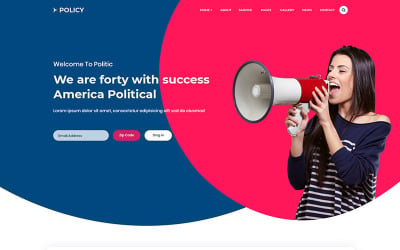
Policy - Political PSD Template by Designexpart
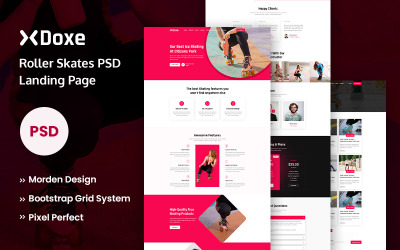
Doxe –Roller Skates Landing Page PSD Template. by WildstoneTheme
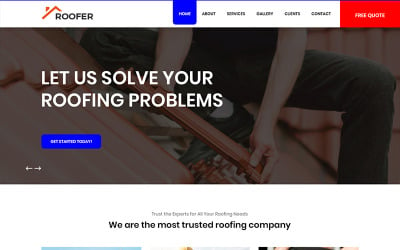

Xroof - Roofing Services PSD Template by WildstoneTheme
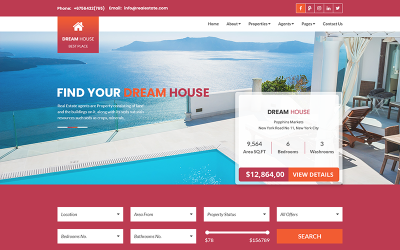
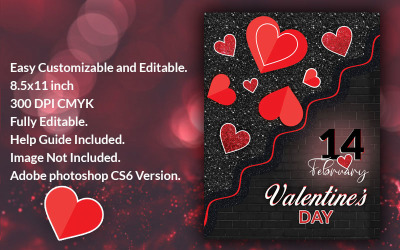

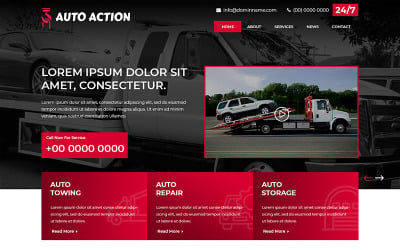

Konsu - Business Consulting Agency PSD Template by WildstoneTheme
5 Best Red PSD Themes 2024
| Template Name | Downloads | Price |
|---|---|---|
| Petgy Store - Food & Accessories Pet PSD Template | 2 | $11 |
| Crossfit Fitness One Page PSD Template | 16 | $10 |
| Edu - Education Website PSD Template | 2 | $8 |
| Valentines Day Flyer PSD Template | 0 | $8 |
| Valentines Day Poster PSD Template | 0 | $9 |
Superior Collection of Red PSD Templates
TemplateMonster is your go-to source for outstanding, high-quality red PSD templates. We have many different designs to choose from for your branding needs. In fact, they come in various styles and layouts to meet your unique requirements. These professional-grade resources have been carefully designed with user-friendly features. So you'll achieve impressive results quickly, even if you lack coding knowledge. Get started today by exploring our incredible selection!
The Advantages of Crimson Themes for Photoshop Documents
This collection is an easy way for professionals to quickly create high-quality designs for blogs or social media. Above all, it saves time and money. They provide reliable styling tools with pre-built elements like graphics, text boxes, buttons, menus, and more. Simply put, there is no need to start over every time! Plus, they offer maximum convenience when building a beautiful online presence without emptying your pocketbook! They also offer enhanced flexibility when customizing or adjusting your layout's look.
Ready-made themes have other advantages.
- They are great for creating professional marketing materials because they have attractive hues and captivating designs.
- Professional designers can customize these graphic themes easily. You just have to drag and drop elements to match the template with your brand's message or goals. It only takes minutes.
- Pre-made creative resources save time and make your digital product presentations more efficient. At the same time, quality and aesthetic appeal are maintained.
All in all, red PSD templates are helpful for successful web development projects. It maintains quality and creativity.
Exploring Red Hue Benefits on Websites and Social Media
- Crimson: A deep reddish shade, often referred to as blood or lipstick, that brings energy and drama to a website's look.
- Scarlet: An energetic and bright hue that signifies excitement and passion is perfect for vibrating any page.
- Rouge: The subtler cousin of scarlet, this muted pinkish-red is a chic choice in web designs.
- Wine: A dark burgundy tone with hints of purple; appropriate for sophisticated sites that want attention without being overbearing.
- Ruby: Capturing the rich velvety note of a classic gemstone, this striking hue will create interest on any page it appears on!
- Rubicund: A warm, earthy hue that gives a sense of comfort.
- Vermilion: An intense reddish-orange tone for strong emphasis and attention.
- Claret: A dark yet vibrant finish perfect for backgrounds or headings.
Who Would Enjoy a Reddish PSD Template?
Red PSD templates are appropriate for any industry looking to convey a bold, strong message.
- Designers and marketers could both benefit from using the color red. It can have an impact on customers and potential partners.
- Companies in the entertainment industry, like music labels, game developers, or movie producers, will find these assets perfect for getting their audience's attention.
- Architects and designers may find this template useful for their creative needs. It has a professional look and uses innovative-specific shades.
- If you work in law or finance and want to seem in charge, you might want to use red in your marketing materials. The color is associated with success and leadership.
- Startups could create a unique brand image and save time using pre-designed elements to create a visually recognizable logo. This helps them stand out from their competitors.
- Finally, creating a great website is easy and stress-free even for those wanting to start quickly. Plus, they can customize it even more without spending extra money after downloading it.
Features of Ready-Made Scarlet-Colored PSD Files
These themes are a great choice for web design projects. In particular, they have many features to help your business stand out in the digital market.
Feature list:
- Unique Design: Businesses have access to exclusive mockups from TemplateMonsters' catalog. This gives them an edge over competing brands.
- Fully Editable: All files are easy to customize. Users have complete control over modifying their chosen website layout or graphic project. The layers are organized and well-structured, making editing simple and efficient.
- High Resolution: Images have great resolution, so they look sharp on any device screen, even on Retina displays and 4K screens. Pictures also include CMYK mode, allowing precise printing results every time!
- Unlimited Colors: You are free to choose from a limitless palette for a truly unique design experience.
- Responsive Layout: The Bootstrap grid system gives you control over how your content is arranged on desktop and mobile devices.
- Built-In Graphics: Themes come with resources such as icons, backgrounds, patterns, etc., so you don’t need any additional graphic elements during development.
- Google Fonts: Beautiful typography lets you create visually appealing texts without sacrificing legibility.
- Easy to Convert into HTML or CMS: Compatibility with most popular content management systems like WordPress, Joomla, and Drupal.
- 24/7 Help: You'll also receive six months of free support from the web design and development experts team.
Red PSD templates can turn any idea into stunning web projects!
A Step-by-Step Guide to Choosing a Red PSD Template
- Ensure you know the message your brand wants to convey. In particular, think about why you need a red-colored Photoshop document. Also, research other designs that follow the same style or theme. This way, you can ensure it fits your brand’s aesthetic.
- After determining which layout type fits best, browse through TemplateMonster's portfolio. It offers plenty of professional pre-made sliced PSD files on various topics, such as education, fashion, entertainment, food, sports, etc. Also, the filter helps you narrow down options with tags like "corporate" or "creative" and more specific segment criteria. This gives you better results and accuracy.
- To make your site/post unique, think about things like font style, layout, and extra elements such as illustrations or patterns. Consider how these features will give your project a distinct appearance.
- Be sure that the template is tailored to your needs. Consider if it works well on mobile and desktop devices. Also, think about how it functions on different browsers and operating systems. Additionally, ensure that any customizations you choose align with the specific page(s) you want on your website. This could include adding links to other pages within it.
- Select a few options to compare side by side. Consider their quality, compatibility, features, and cost/price ratio. For instance, mark each desirable element from 1 scale point (not good) to 10 (excellent).
- Check out customer reviews before purchasing. They may offer helpful information about performance levels that haven't been described yet. This may include things like how long it takes to load if it works in different web browsers, and how easy it is to use.
- Also, look through all product descriptions carefully. Some information there might save time later if problems arise after purchase.
- Once ready, click ‘Go to Checkout next to chosen themes and follow instructions regarding payment methods.
Best Practices for Using Photoshop Document Themes in Claret Color
To build modern, appealing, and professional web pages or social posts in Photoshop, you should follow some important best practices. An experienced marketing expert makes these recommendations:
- Clearly define the purpose of your idea first; what will be its primary focus? Do you want to build an e-commerce website or develop content? Once you know the main intention behind designing this project, choose additional tones that are eye-catching yet not overwhelming. To make your website more engaging for visitors, choose a combination of shades that stand out, like green or blue with bright reds and maroons. This will captivate visitors and encourage them to explore your site.
- Ensure there is enough space between objects so they stand out clearly. Avoid having colors that clash or are too close together, as it can be distracting. This also helps prevent eye strain when you spend a long time looking at things on the internet. If everything looks the same, people won't stay focused or interested for very long. So put some effort into making things look easier for navigation purposes too.
- Once finished off, last but not least, don't forget to add personal touches wherever possible, such as adding custom graphics, unique logos, etc. through PSD layers to help yours stand out better next time around. When entering the global business world altogether, already-established sellers of products and services expect a seamless and user-friendly experience.
Red Color Application: Pro Tips
Here are some pro tips on how to apply red effectively. This color catches attention and causes people to experience strong emotions. It affects both customers and visitors.
- When using reddish tones in your website design, it is important to be mindful of the context you are creating for viewers. Too much or too little use of this powerful hue may cause unintended responses, such as anxiety or anger. So choose where appropriate within your site layout to place accents thoughtfully when using this vibrant shade. For example, if you want to draw attention to prices or promotions, use soft colors like light pink instead of bright red. The latter could alarm users and make them hesitate before proceeding further with their purchase decisions.
- Make sure the colors of the text contrast well with the background images and the main colors on the page. In particular, enough texture must remain visible for proper legibility. Otherwise, a harsh white flush might emerge, overpowering all other aspects entirely!
- Furthermore, keep gradients subtle. If you go overboard, it can overwhelm readers when they search through different tabs. Instead of feeling enlightened about the information ahead, they might end up feeling frustrated! And most importantly, try not to use contrasting colors that don't go well together, like yellow and purple. These combinations can sometimes work, but not all the time. They stand out, but they should still complement the main theme. Otherwise, they can distract and diminish the user experience.
More Useful Tricks
- Create striking visuals with vibrant red pigments in varying tones.
- Use these powerful hues to make essential parts and images stand out on a website and immediately grab visitors' attention.
- Utilize the energizing qualities of this hue for call-to-action elements such as buttons or videos.
- Neutral color schemes can be made more vibrant online by adding rich ruby colors. This helps convey passion and emotion effectively.
Final Words
TemplateMonster is a good option for businesses that want top-notch and professional red-colored PSD mockups. With their broad selection of options and features, anyone can create the perfect look for their brand identity with just one click. It's important because it saves time and money. Equally essential, you can create modern and creative digital graphics without compromising quality or performance.
Get PSD Designs for Free
Red PSD Templates: FAQ
What are red PSD templates?
It is an editable file type created in Adobe Photoshop. Its pre-made layout and graphics allow you to customize it for your own website or design project. With templates, you can make professional layouts even if you don't know coding or graphic design.
Are there customizable options with the red PSD templates?
Yes, every template has its own set of customization options that make it unique from the others. So they are very easy to tweak according to specific needs like adding content, modifying colors and fonts, etc. Besides, as these files come with properly organized layers, making changes takes only a few minutes.
Is there support available for using red PSD templates?
Absolutely! TemplateMonster's dedicated team offers full customer assistance at all times. Professionals offer helpful guidance on downloading, installing, and troubleshooting. Their advice is easy to understand and perfect for beginners.
How much do I need to pay if I want to purchase templates for red PSD projects?
The cost varies depending on what features the user opts for. But most broadly speaking, low-cost packages begin around $8, while professional sets stay within $30. However, additional discounts may be offered at certain times.

