- Web templates
- E-commerce Templates
- CMS & Blog Templates
- Facebook Templates
- Website Builders
Joomla 2.5.x/3.x. How to enable error reporting
January 27, 2015
This tutorial will show you how to enable error reporting in Joomla 2.5.x/3.x.
Joomla 2.5.x/3.x. How to enable error reporting
Error reporting is a useful option to enable in Joomla when attempting to troubleshoot php errors on your Joomla site. If Error Reporting is enabled, all PHP errors, notices and warnings will be displayed on the site to give you some clue which part of your Joomla setup is causing the issue.
-
Log into your Joomla administration panel and navigate to Global Configuration in the left menu:
-
In the tabbed menu, click the Server tab:
-
Find the Error Reporting setting under the Server Settings heading. Change the value as needed, and then click the Save button in the top left of the page:
Feel free to check the detailed video tutorial below:















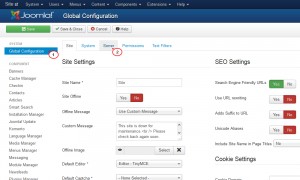
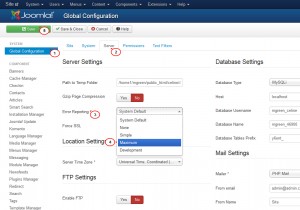
.jpg)
