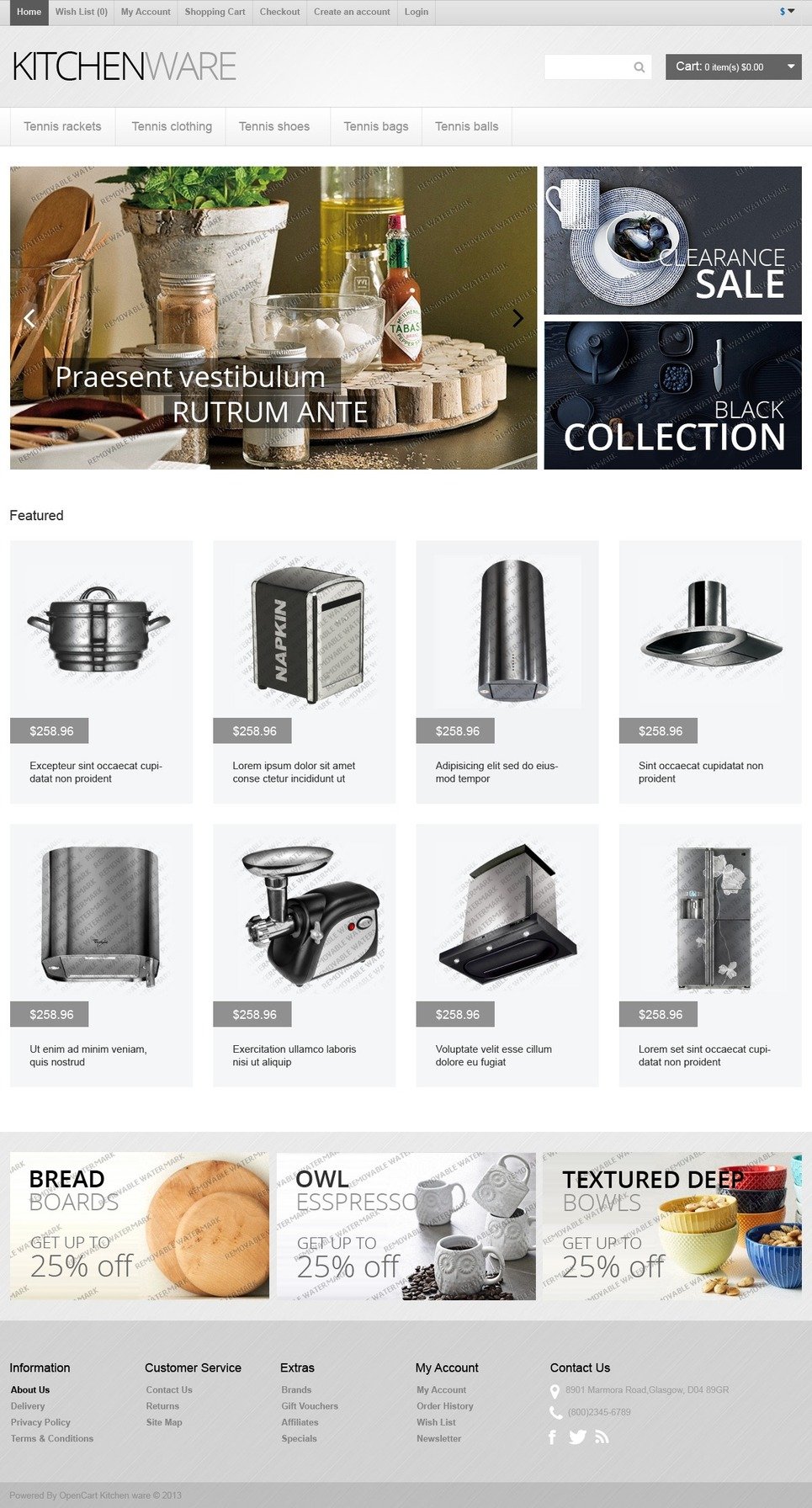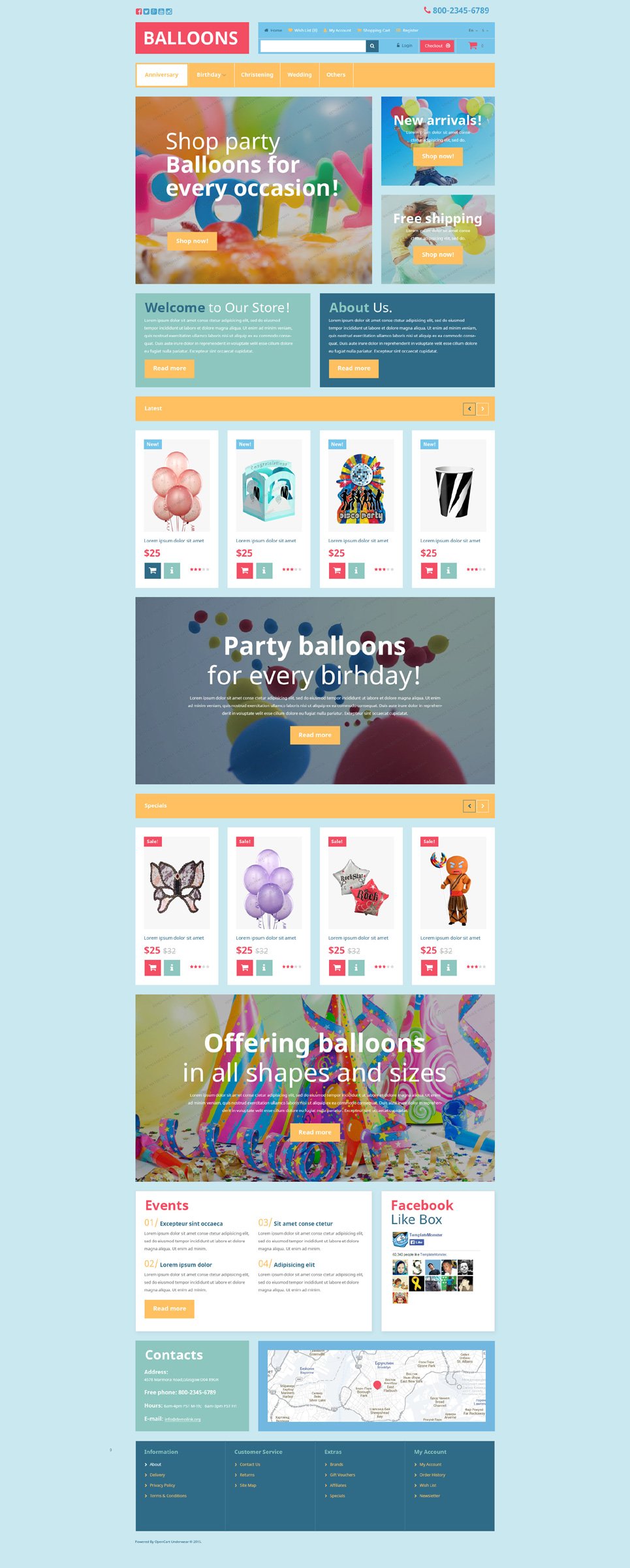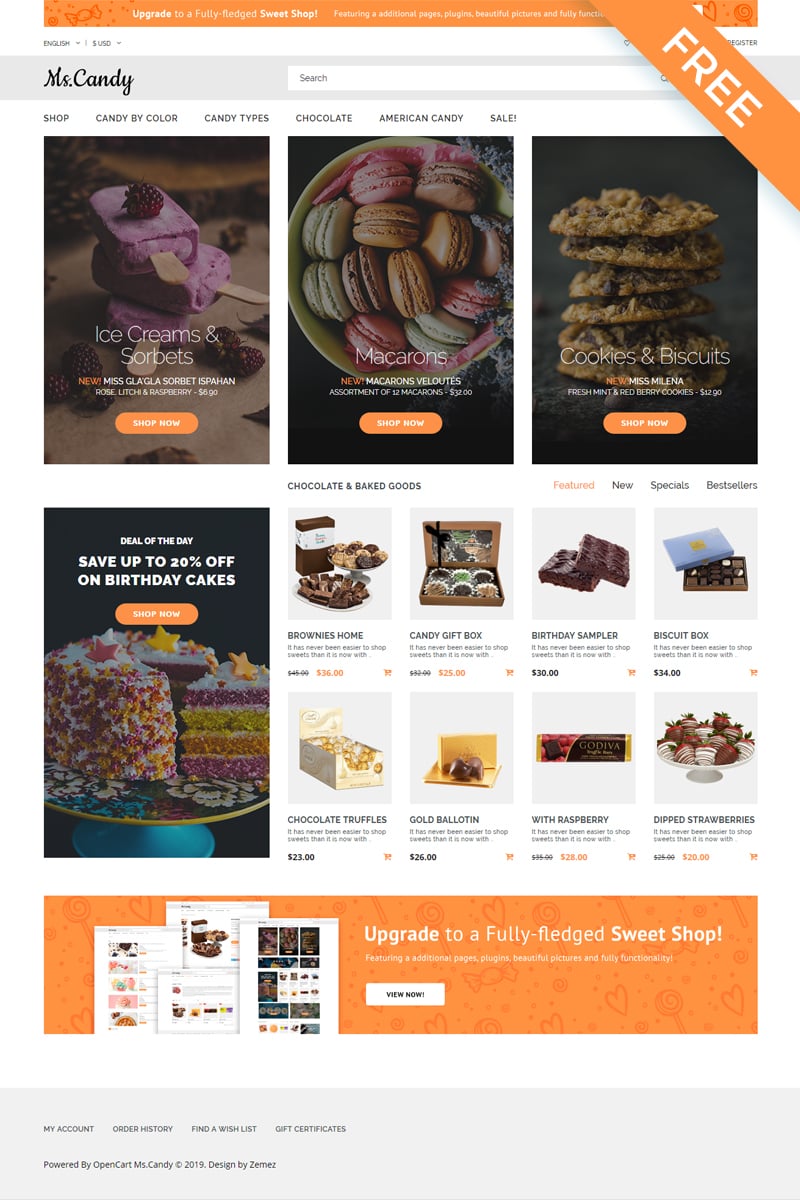- Web templates
- E-commerce Templates
- CMS & Blog Templates
- Facebook Templates
- Website Builders
OpenCart template
May 22, 2012
OpenCart is an open source PHP-based online shopping cart system. A robust e-commerce solution for Internet merchants with the ability to create their own online business and participate in e-commerce at a minimal cost. OpenCart is designed feature rich, easy to use, search engine friendly and with a visually appealing interface.
OpenCart has grown to be really easy, stable, and secure shopping cart system for those who build eCommerce websites. The cart does look good for small-medium sites and has tons of useful features. When you opt for this eCommerce engine, you get a multi-language multi-currency solution with a clean, simple user interface, powerful SEO capabilities, varied payment gateways and shipping methods, downloadable products, reports and modules system.
Template Description
OpenCart templates are ready-made web designs which are created specifically for online stores. These templates are easy to customize and simple to install which make them powerful and outstanding among users. If you look at this list of the main features OpenCart templates are stuffed with, you will make sure that they have really great advantages:
- semantic code/CSS3 progressive enhancements.
- cross-browser compatibility.
- SEO – search engine friendly, SiteMap.
- awesome installation documentation.
- dropdown menu with multi levels.
- sidebox banners.
This free OpenCart Theme will help you evaluate the quality of our products and test your skills before you purchase the item. Please, feel free to view and download it for free at the point of your education but please, note that there are specific conditions associated with using this OpenCart Theme.
Sources Available
.PSD, .PNG, .PHP, .TPL, .JS
Software Requirements
- An HTML/PHP/CSS editor such as Adobe Dreamweaver, Microsoft Expression Web, etc.
- Macromedia Flash 8 or higher (if flash animation included)
- Adobe Photoshop CS or higher
Note: Please check the template preview page to see the specific template requirements. The required program versions could be different from the listed above.
Template Features:
We would like to inform you about OpenCart modules that our templates are equipped with.
- Shopping cart module is the default module that has been enhanced by our web developers. Usually every OpenCart shop has the cart icon which displays the total amount of items in your order. We’ve made this module more user-friendly by putting a drop-down menu with the items list every time when you hover the mouse over the cart icon.
- Manufacturer module is not included in the list of default OpenCart modules. Basically, this extension shows the list of the brands/manufacturers/providers at the sidebar column to make it easier to pick the product by the brand. This extension could be a real mighty helper in your battle for the hearts of the customers.
- Special module will help you display the brand icons on the home page. Actually, this module is shipped with other default OpenCart extensions but our web developers did some essential changes. Also we’ve created a special carousel extensions that is based on the special module. So, you can display products or brands by rotating them on carousel.
- Default bestseller module was also improved by our guys from web development department. We’ve equipped this extension with the small script that shows the thumbnail while hovering the mouse and displays the list of the bestselling products.
- Category module has been armed with the awesome accordion UI pattern. This engaging mechanism will help you show tons of information in a small amount of space.
- Also we’ve made some changes to the default Information module. Considering the growing role of social networking in the online retailing, we decided to add social media icons of the most popular social networks.
Template Structure
You have received your template .ZIP package and unpacked it. Let’s see what you have inside.
- documentation
- css
- images
- js
- Documentation (Installation and Editing).html – open this file to view documentation on template installation and editing
- screenshots – contains screenshots of the template. No editable files here
- sources – contains source files
- psd – contains Adobe Photoshop .PSD file(s)
- theme0XX
- theme0XX(update).zip – the archive that contains the template only with no sample data inlcuded (intended for installation over the exiting store)
- theme0XX(full).zip – the archive that contains OpenCart engine, template and template sample data (intended for clean installation)
- info.txt – contains information about password protected “sources” folder
- fonts_info.txt – contains information about the fonts used in the template
For security reasons the sources folder is in a zipped file and is password protected. To uncompress a password protected .ZIP file you will need to have a zip file utility program installed and the correct password. As soon as the zip file begins to uncompress, you will be prompted to type in the password. The password is the ID number of your order. You can find this number on the order page which is provided to you through a link that we sent to you via email.
Please, help us to preserve the quality and uniqueness of our products by not uploading the sources folder either zipped or unzipped to the server.
Sample Templates
Free Responsive Bootstrap vQmod OpenCart 1.5.6 Template
Template ID: 51667
Engine Version: 1.5.6
- Live Demo
- Download Sample
Entertainmnet Responsive Free OpenCart Template
Template ID: 53448
Engine Version: 2.0.1.0
Kitchen Essentials Free OpenCart Template
Template ID: 55377
Engine Version: 2.0.1.0
- Live Demo
- Download Sample
SweeTella Store Free OpenCart Template
Template ID: 58576
Engine Version: 2.1.x