- Web templates
- E-commerce Templates
- CMS & Blog Templates
- Facebook Templates
- Website Builders
VirtueMart 2.x/3.x. How to redirect customer to cart after hitting “Add to cart” button
April 3, 2015
This tutorial will show you how to redirect customers to cart after hitting “Add to cart” button in VirtueMart template.
VirtueMart 2.x/3.x. How to redirect customer to cart after hitting “Add to cart” buttonAfter hitting ‘Add to cart’ button your customers will see a pop-up window on their screen:
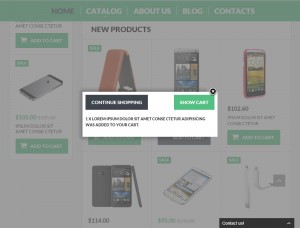
You can redirect ‘Add to cart’ button to your site shopping cart. Please do the following changes:
Open your Joomla admin panel.
-
Navigate to Components > Viertumart > Configuration page:
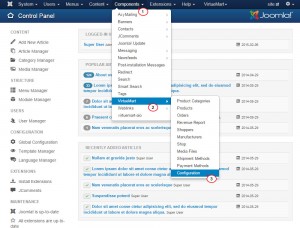
-
Click Checkout button in the top menu.
-
Disable Display modal popup upon ‘Add to cart’ option.
Save changes and check your site:
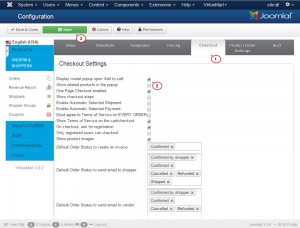
Your ‘Add to cart’ redirects you to shopping cart page now.
Feel free to check the detailed video tutorial below:
VirtueMart 2.x/3.x. How to redirect customer to cart after hitting “Add to cart” button













