- Web templates
- E-commerce Templates
- CMS & Blog Templates
- Facebook Templates
- Website Builders
Joomla 3.x. How to translate “Olark Live Chat” module
January 14, 2016
This tutorial shows how to change Olark Live Chat module text in Joomla 3.x.
Joomla 3.x. How to translate “Olark Live Chat” module
Basically, Olark Chat module headings and field titles are called out from official site https://www.olark.com/.
-
After registering your site, log into your Account at https://www.olark.com/account/login and navigate to the Settings -> Behavior & Text tab of the admin panel:
-
Here you can translate or edit texts displayed in Olark Chat module on the front-end. When all the texts are translated, save changes in your account:
-
With that done, refresh Joomla home page with Ctrl/Cmd+F5 to preview changes online.
-
Please note that if you would like to set up multilingual site and plan to have your online chat in several languages, additional coding is required. Feel free to check the following link at Olark Chat official site to learn how to implement it: https://www.olark.com/help/languages.
Feel free to check the detailed video tutorial below:














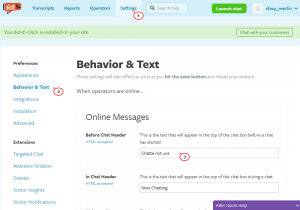
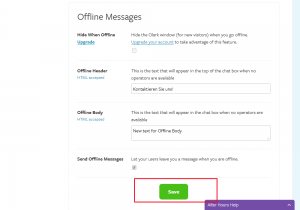
.jpg)
