- Web templates
- E-commerce Templates
- CMS & Blog Templates
- Facebook Templates
- Website Builders
WooCommerce. How to change order of tabs on product page
August 1, 2016
Hello! This video tutorial shows how to change the order of tabs on product page in WooCommerce templates.
There are information tabs on product single pages in WooCommerce that you may want to reorder:

Let’s learn how to do that.
Let’s say, you want to have Video tab to be displayed the first.
The tutorial assumes you are already logged in to your WordPress dashboard.
-
Navigate to the Appearance ->Editor tab:
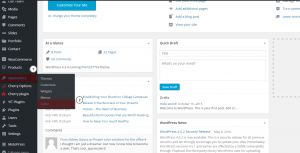
-
Then, click the custom-function.php file title at the right hand side:

-
Now that the file editing interface is opened in front of you, scroll down to the very end of the file and add the following code right before the closing PHP tag:
add_filter( 'woocommerce_product_tabs', 'reordered_tabs', 98 ); function reordered_tabs( $tabs ) { $tabs['cherry_wc_video']['priority'] = 5; $tabs['description']['priority'] = 10; $tabs['reviews']['priority'] = 15; return $tabs; }As you can see, we have set the Video tab to be the first one displayed:
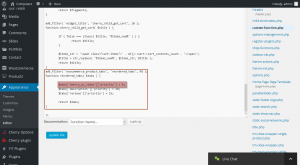
-
Click on the "Update File" button to apply changes.
-
Navigate to your front-end and open any product page – you can see tabs have been successfully reordered:

This is the end of the tutorial. Now you know how to change the order of tabs on product page in your WooCommerce template.
Feel free to check the detailed video tutorial below:
WooCommerce. How to change order of tabs on product page













