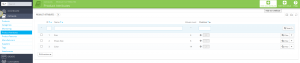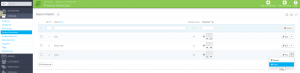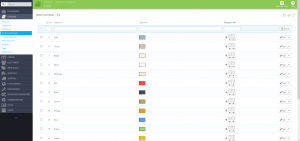- Web templates
- E-commerce Templates
- CMS & Blog Templates
- Facebook Templates
- Website Builders
PrestaShop 1.6.x. How to add/manage product attributes
October 20, 2014
This tutorial shows how to manage product attributes in PrestaShop 1.6.x.
PrestaShop 1.6.x. How to add/manage product attributes
An attribute is a product variation. You can add multiple attributes to your products.
Adding Product Attributes
-
Log into your Prestashop admin panel and go to Catalog -> Product Attributes:
-
Click the Add New Attributes button in the upper right corner:
-
On the Add new Attribute page enter the following fields:
- Name: for instance, Weight (the name will not be visible to the site visitors).
- Public name: e.g. Weight (visible to your site visitors).
- URL: Specific URL format in block layered generation.
- Meta title: Specific format for meta title.
- Indexable: Use this attribute in URL generated by the layered navigation module.
- Attribute type: Choose the type of the attribute.
-
Click Save. You are going to see the attribute you just added in the list.
Adding Attribute Values
-
In the Catalog -> Product Attributes click Add New Value:
-
Enter the following fields
- Attribute group: Choose the type of the attribute, e.g. Color.
- Value: the name of the value itself, for example for Color, it may be Metal, Pink etc.
- Meta title: Specific format for meta title.
- Color: Choose a color with the color picker, or enter an HTML color (e.g. "lightblue", "#CC6600").
- Texture: Upload color texture from your computer (this will override the HTML color).
-
Click Save at the bottom right or Save then add another value to add more values.
-
You will see all the values you added if you click Edit button for the attribute you added the values to under Catalog -> Product Attributes . You can also edit or delete them from there:
Feel free to check the detailed video tutorial below: