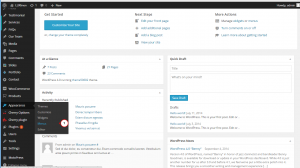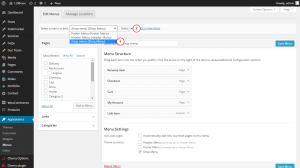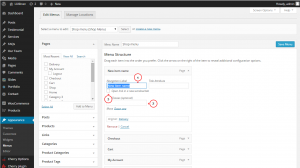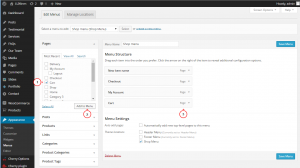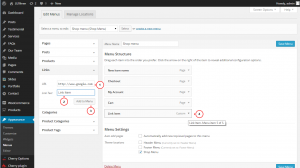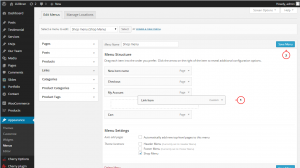- Web templates
- E-commerce Templates
- CMS & Blog Templates
- Facebook Templates
- Website Builders
WooCommerce. How to manage Shop menu
November 24, 2014
Hello, this tutorial shows how to manage Shop Menu in your WooCommerce store.
WooCommerce. How to manage Shop menu
In order to configure the Shop Menu, follow the steps listed below:
-
Open your WordPress admin panel and navigate to Appearance – Menus:
-
In the drop-down menu select Shop Menu:
-
You can edit existing menu items, re-name them, add custom class and other attributes:
-
You can add new menu items from Pages, Categories, Posts by selecting them and clicking the Add to Menu button:
-
It is possible to add an External link to the menu:
-
Change the order of the items using drag-and-drop method. Do not forget to Save the changes:
Feel free to check the detailed video tutorial below: