- Web templates
- E-commerce Templates
- CMS & Blog Templates
- Facebook Templates
- Website Builders
Magento. How to reinstall the engine without re-uploading the files
October 27, 2015
This tutorial shows how to reinstall Magento engine without re-uploading the files.
Magento. How to reinstall the engine without re-uploading the files
Sometimes it is necessary to reinstall the Magento engine. This should be done, for example, when you are trying to install the template and the sample data after the Magento engine installation. In order to reinstall the Magento engine and the database from scratch, you should do the following:
-
Get access to your database using the PhpMyAdmin tool or some other one and drop all the tables. In case you can’t drop some tables, empty them:
-
Open the Magento root on your server and go to app/etc folder and delete the local.xml file:
-
Then open your Magento store and you will see the primary installation page, so you can start the installation procedure:
NOTE: Make sure to import dump.sql first if you want to install the template with sample data according to this tutorial:
Feel free to check the detailed video tutorial below:
Magento. How to reinstall the engine without re-uploading the files















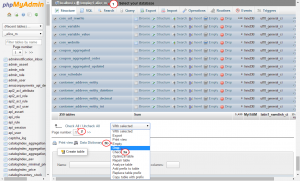
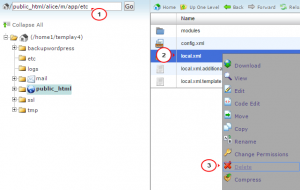

.jpg)
