- Web templates
- E-commerce Templates
- CMS & Blog Templates
- Facebook Templates
- Website Builders
Shopify. How to display a collection under the Best Sellers block
May 20, 2016
This guide will show you how to display a collection under the Best Sellers block.
Before doing this make sure you have products created and check if they are added to your collection.
-
Log into the site admin panel.
-
Open the Online store -> Themes -> Customize a theme -> layout/content tab:

-
Scroll down and search for the Best Sellers block.
-
Click on the small drop-down arrow and select your collection from the list. Save the changes after you’re done:
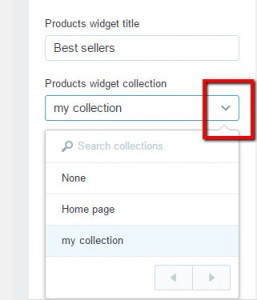
This is the end of the tutorial. Now you know how to display a collection under the Best Sellers block.
Feel free to check the detailed video tutorial below:
Shopify. How to display collection under Best Sellers block













