- Web templates
- E-commerce Templates
- CMS & Blog Templates
- Facebook Templates
- Website Builders
CherryFramework 3.x. How to add a shortcode to Header/Footer
August 31, 2016
The following tutorial will show you how to add a shortcode to header or footer parts of Cherry Framework 3.x. based templates.
The footer and header parts are usually referred to as fixed or static since they are limited in modifiable content areas. With the help of this guide, you will be able to add posts, carousel, maps shortcodes, just to name a few, to those areas thus making them dynamic.
Log into your WordPress dashboard;
Navigate to Appearance->Editor section;
On the right hand side, find wrapper-header.php or wrapper-footer.php file, specifically the one you need to edit;

-
Add the following .php code:
<?php echo do_shortcode(''); Put your shortcode in between the Single Quotes i.e., (‘shortcode_here’);
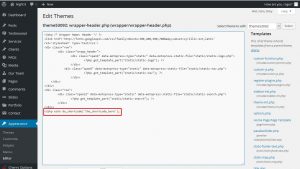
Update the file and open your website to see the changes applied.
Opt for highly professional WordPress themes here!
Feel free to check the detailed video tutorial below:
CherryFramework 3.x. How to add shortcode to Header/Footer













.jpg)
