- Web templates
- E-commerce Templates
- CMS & Blog Templates
- Facebook Templates
- Website Builders
How to render After Effects intro
November 15, 2010
In this tutorial you will learn how to render a modified After Effects Intro.
1) Select your main composition.
2) Go to Composition Menu and select Add to render queue.

3) Click on best settings button to select a Render Settings dialog window.
4) Configure the size and quality of the output file.

5) Select the file output option.

6) In the Outup Module section, select the format of your output video.
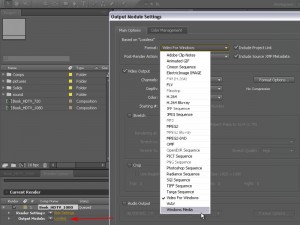
7) When you are done configuring, press Render button.















