- Web templates
- E-commerce Templates
- CMS & Blog Templates
- Facebook Templates
- Website Builders
How to edit or remove the “Powered by WordPress” footer text
March 2, 2018
If you look at the footer of your website, you can see Proudly powered by WordPress text. Do not be afraid, it does not mean that your website was taken over by WordPress.
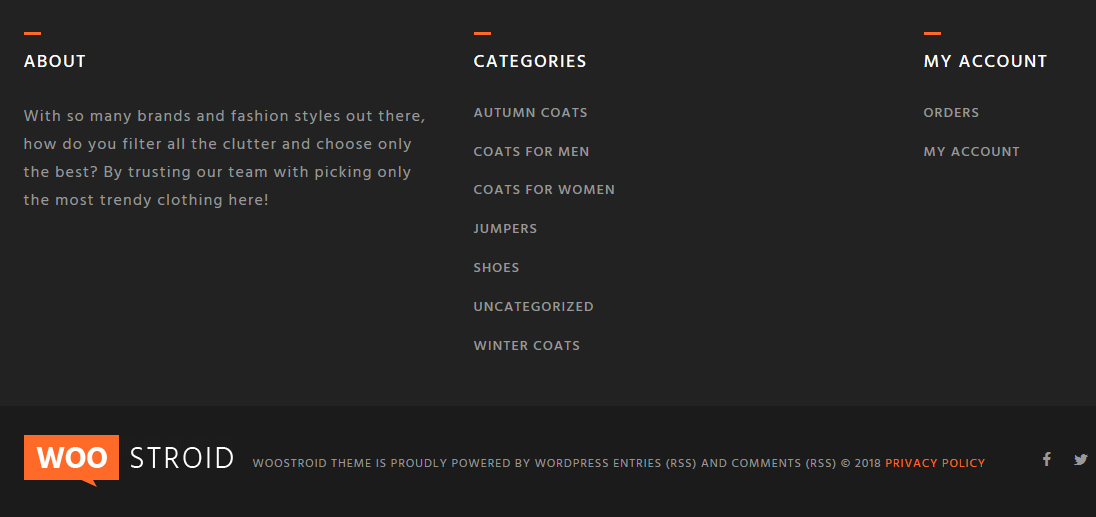
Note, WordPress platform is released under the GPL license that is intended to guarantee your freedom to share and change free software to your needs, so it is completely legal to remove or edit that message.
In order to edit that text, first of all, log in to your WordPress admin panel.
After that, navigate to Appearance – Customize tab:
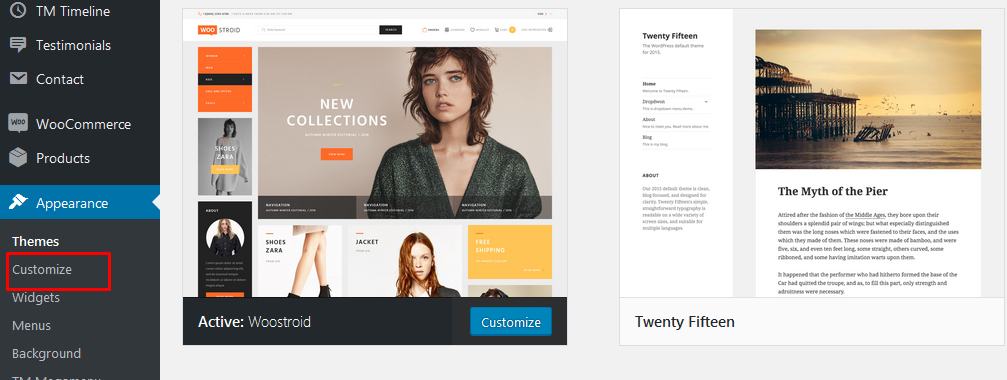
Now, choose Footer -> Footer styles option.
At the top you will see Copyright text field with the message, similar to the following one:
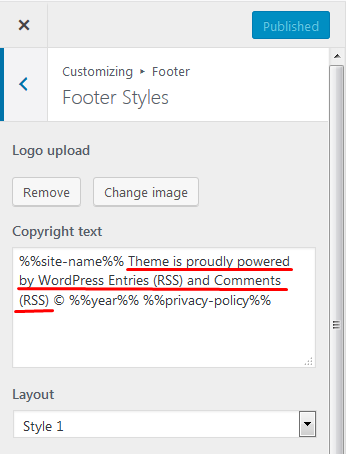
Do not hesitate to adjust the text to the custom one. After making changes, click on the publish button at the top.
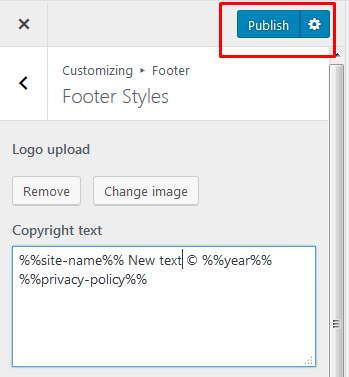
My congratulations! Refresh the page and enjoy the result of your adjustments.
We would also recommend you to view our beautiful WordPress themes in case you need a wider choice of website building solutions.














