- Web templates
- E-commerce Templates
- CMS & Blog Templates
- Facebook Templates
- Website Builders
Joomla 3.x. How to duplicate and use different background parallax videos
February 6, 2017
This tutorial will show you how to duplicate and use different background parallax videos in Joomla 3.x templates.
First of all, you will need to locate a page with the existing background video in your template:
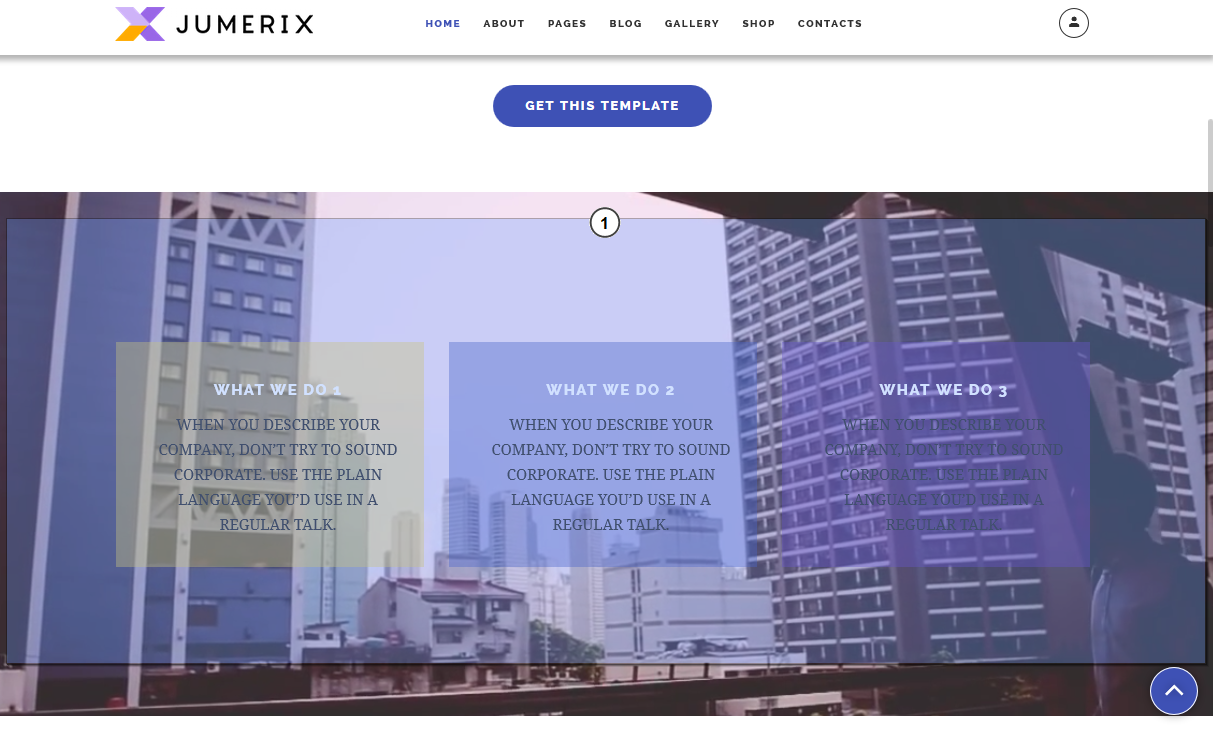
Background video is usually added with the help of ‘TM Youtube background video’ module. Let’s see how to use 2 different background videos on the same page:
-
In Joomla dashboard navigate to the Extensions > Modules menu;
-
Using the ‘Search Tool’, locate an existing ‘TM Youtube background video’ module and duplicate it:
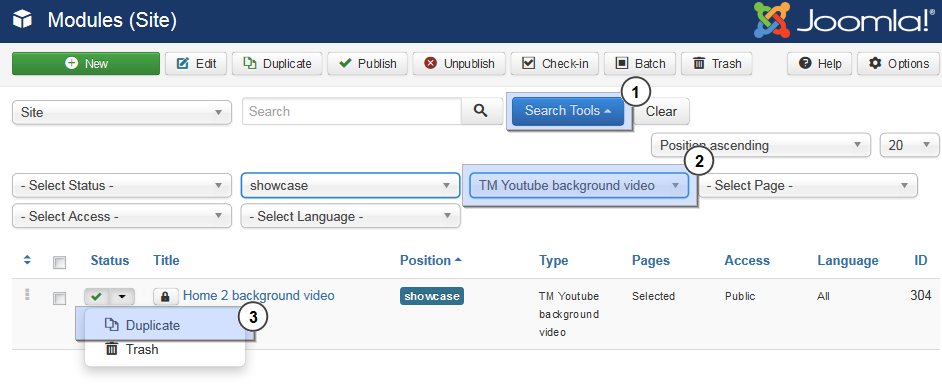
-
Publish the duplicated module:

-
Open the duplicated module for editing;
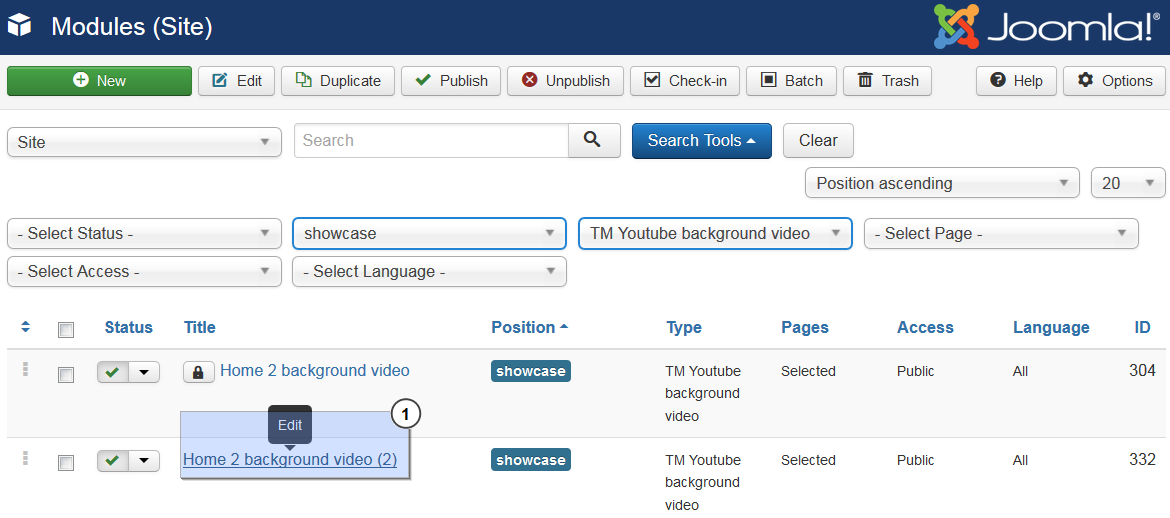
Adjust module settings up to your needs;
-
Navigate to ‘Options’ tab in module settings and enter a new Video URL:

-
Select any desired module position and save the changes:

-
Refresh your website. We have successfully duplicated background parallax video module and now we have 2 different background videos on the same page:
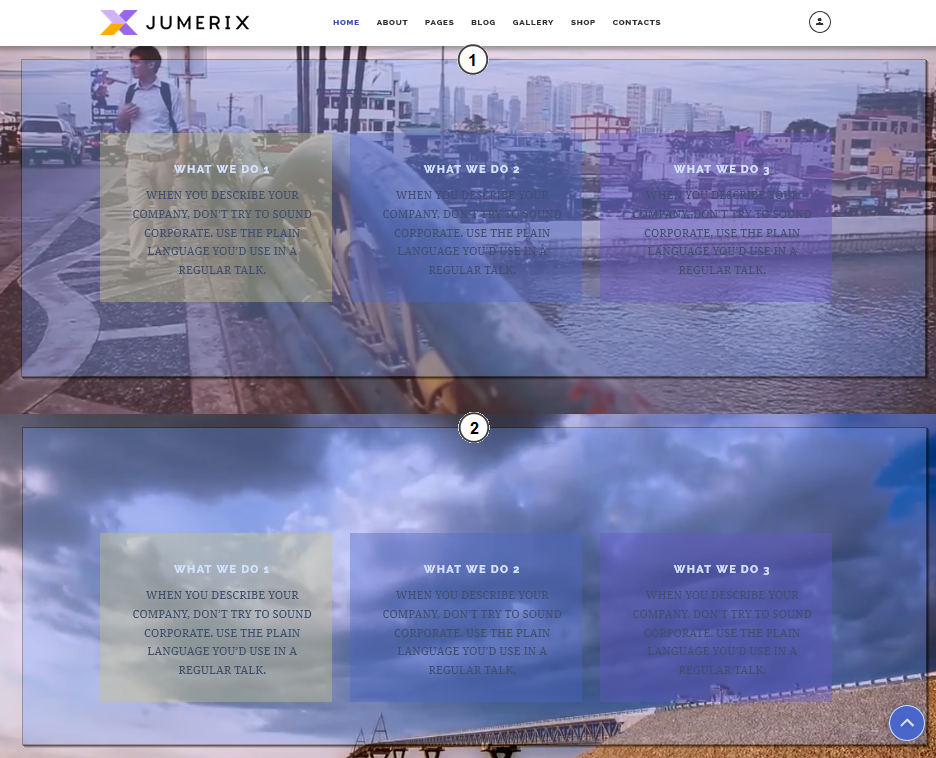
Feel free to check the detailed video tutorial below:
Joomla 3.x. How to duplicate and use different background parallax videos













.jpg)
