- Web templates
- E-commerce Templates
- CMS & Blog Templates
- Facebook Templates
- Website Builders
Joomla 3.x. How to enable error reporting
May 28, 2015
This tutorial shows how to enable error reporting in Joomla 3.x.
Joomla 3.x. How to enable error reporting
“Error Reporting” field in your Joomla Configuration Settings is responsible for controlling the display of errors on your Joomla website.
On any production Joomla website, the error reporting should be set to “None”. This means that no errors are displayed on your website, regardless of the default settings on your hosting account.
When Joomla is first installed, its default error reporting is “System Default”, this means that any error reporting in the global (or local) php.ini file will be inherited by your Joomla application.
The error reporting should be changed from “None” to anything else only when you are seeing a blank page on your website and/or you are debugging your website.
It’s more practical to change the error reporting in Joomla configuration.php file directly.
-
First of all, open your cpanel file manager section and look for configuration.php file in the root of your public html folder:
-
In configuration.php file look for this line: public $error_reporting = ‘default’:
-
Instead of ‘default’ you can set any numerical value of PHP error constants such as:
‘E_ALL | E_STRICT’ – All errors, warnings, notices, and strict standards will be displayed on the website;
‘E_ALL’ – All errors, warnings, notices will be displayed on the website;
‘E_ALL & ~E_NOTICE’ – All errors, warnings, but no notices will be displayed on the website;
‘E_ALL & ~(E_NOTICE|E_WARNING)’ – All Errors. No warnings or notices will be displayed on the website;
‘0’ – No error reporting at all:
Error reporting will allow the administrator to have a more granular control over the level of errors on the site.
Feel free to check the detailed video tutorial below:














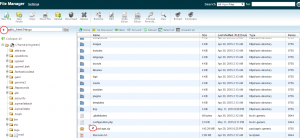


.jpg)
