- Web templates
- E-commerce Templates
- CMS & Blog Templates
- Facebook Templates
- Website Builders
Joomla 3.x. How to work with “TM ajax style switcher module”
June 3, 2015
Joomla 3.x. How to work with “TM ajax style switcher module”
This tutorial will show you how to work with ‘TM ajax style switcher’ module in Joomla 3.x template:
To activate style switcher, please follow instructions listed below:
-
Navigate to Extensions > Modules Manager. Make sure ‘Login or register’ module is published:
-
Add a new Joomla user via Users > User Manager > Add New User menu:
-
Make sure to assign your user to ‘Super Users’ group:
-
Log into your website via ‘Login or register’ module at the front-end:
-
Style switcher has been successfully activated. Refresh your website to see customization tool box:
To make color changes in your theme, please follow the steps listed below:
To edit existing color schemes:
-
Access your server via File Manager or any ftp client software;
-
Navigate to ‘templates/themeXXX/color_schemes/css’ folder;
-
Edit ‘color_scheme_X.css’ (where X is the number of the color scheme) file to your needs, using any php/text editor:
This is the end of the tutorial. Now you know how to work with ‘TM ajax style switcher’ module in Joomla 3.x template.
Feel free to check the detailed video tutorial below:
Joomla 3.x. How to work with “TM ajax style switcher module”














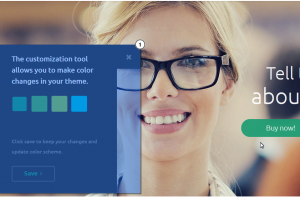

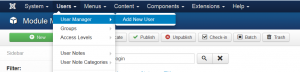
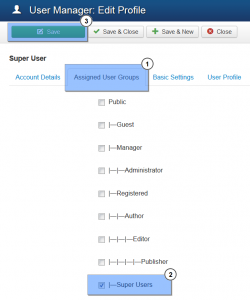
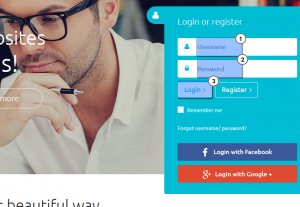
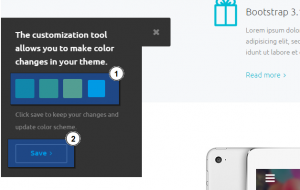
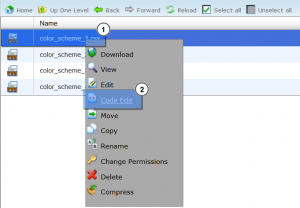
.jpg)
