- Web templates
- E-commerce Templates
- CMS & Blog Templates
- Facebook Templates
- Website Builders
Joomla 3.x. How to manage “SW Pinterest Display” module (based on Jumerix template)
February 6, 2017
Our Support team is ready to present you a new tutorial on how to to work with “SW Pinterest Display” module.
To set up and configure the “SW Pinterest Display” module, you should do the following:
Log into your Joomla admin panel and navigate to the Extensions > Modules section:

Click “New” Button in order to create a new Module.
You will see the “SW Pinterest Display”module available on list.

Now you have to configure the module:
Title – you can give a suitable title name here.
Show Title Option – Yes or No.
Status – Published/ Unpublished/Trashed.
(Choose to Published in order to see this module at the frontend of the website)
Position – select a preferable Module Position.

Select an Option – by using this module you can show your pinterest profile images or even show your pinterest board images.
Pinterest Username – your pinterest username;
Width – width of your module in pixels.
Height – height of your module in pixels.
Image width – width of your image.
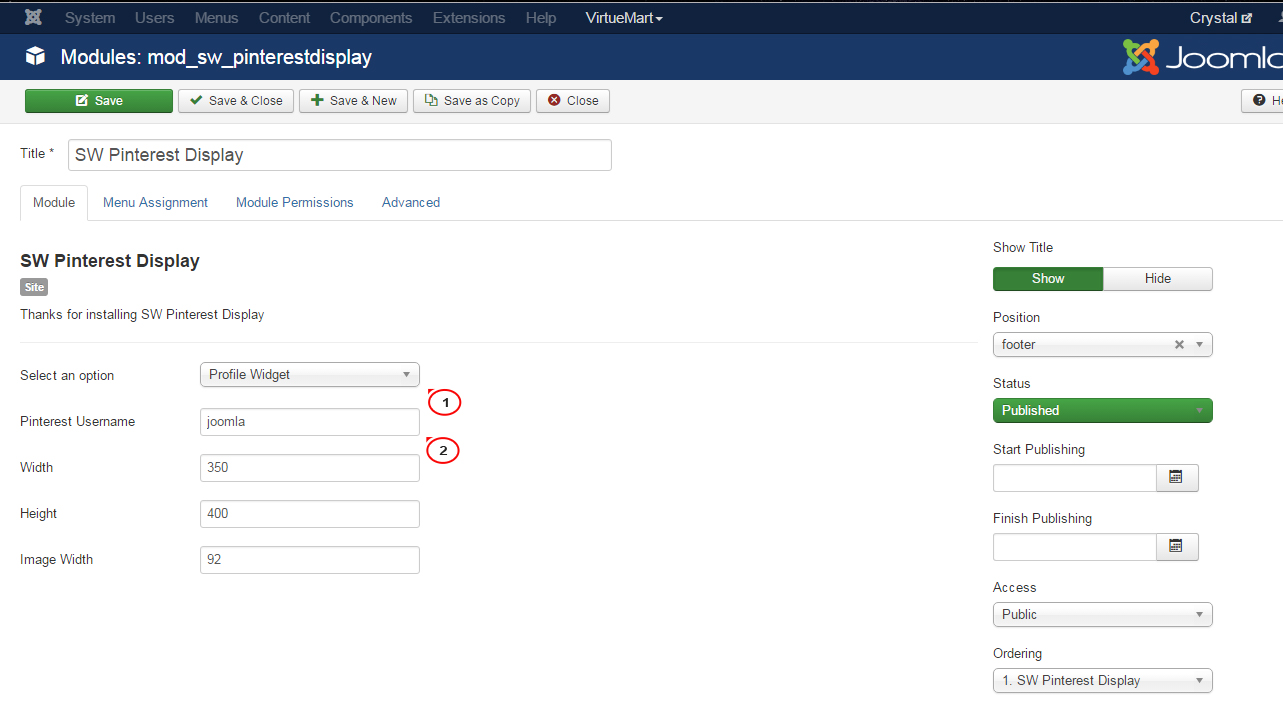
In the Module Assignment section you can setup on which pages the module will be displayed.

Save settings clicking on Save & Close button and refresh the page on your website to see the changes.

You have successfully added “SW Pinterest Display” to the site pages and configured it. Go to site frontend to check the result:
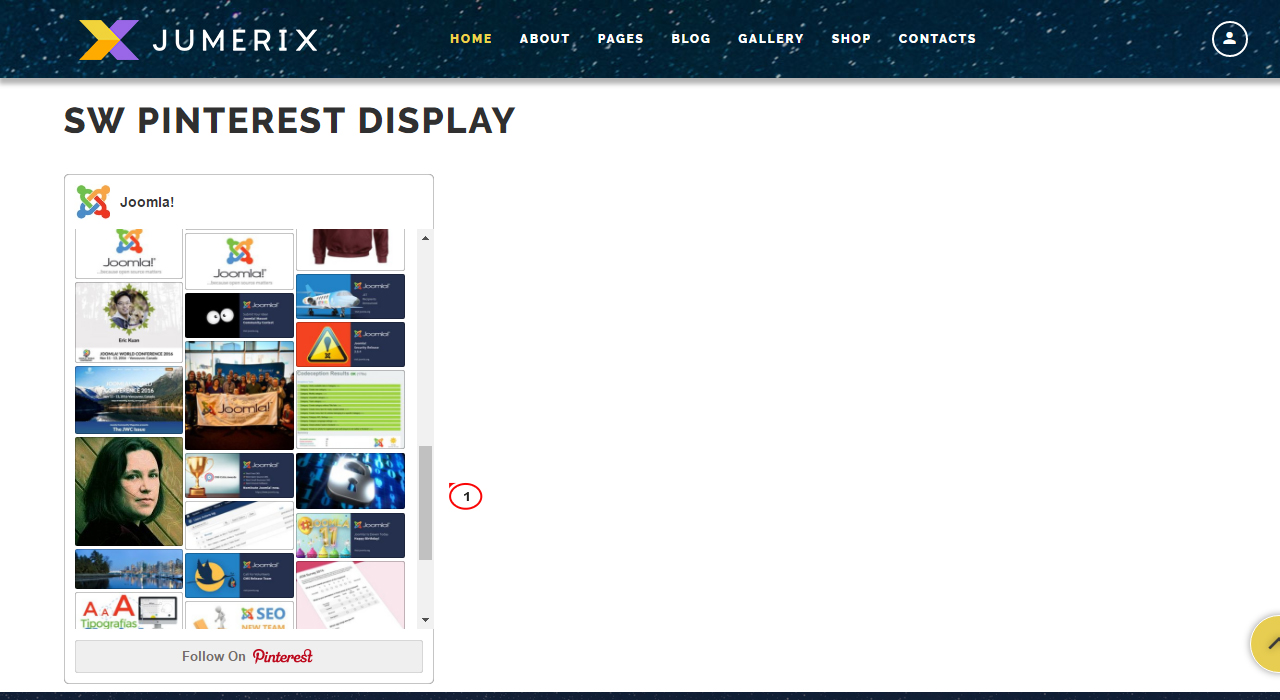
If you need more, check out our great selection of Joomla themes!
Feel free to check the detailed video tutorial below:
Joomla 3.x. How to manage “SW Pinterest Display” module (based on Jumerix template)













.jpg)
