- Web templates
- E-commerce Templates
- CMS & Blog Templates
- Facebook Templates
- Website Builders
Joomla Troubleshooter. How to deal with “You do not have access to the administrator section of this Site” error
April 13, 2015
If your Joomla site does not let you log into the backend, and you see an error message like “You Do Not Have Access to the Administrator Section of This Site?, there are couple of things you can do, regardless to Joomla version:
-
Your sessions table is damaged
Go to your Hosting panel, enter phpMyadmin tool, find the #__session table and replace the #_ with your table prefix, then launch that Truncate command:
The worst side-effect you might have is that your currently logged-in users will be kicked out.
-
Check if the user is really an administrator
SuperAdmin user group has ID 8 (in older Joomla versions 25). First of all, go to #__users table, and grab the “id” for the user which has troubles with logging into the backend. Then go to #__users_usergroup table, look for the “user_id” you found above, and look for the value in the “group_id” column. This should be 8 if you did not change the ACL schema:
You can double check that by looking to the #__usergroups table as you need to see what is the ID for Super Administrators group:
-
Check if the ACL tables are not corrupt
If the login problem is because of ACL corruption, then in 99% of cases the error lies somewhere in jos_viewlevels and/or jos_usergroups tables. We suggest that you look at a clean Joomla database and compare the two tables of that database with those in your website’s database.
If the ACL tables are corrupt, then you can manually fix them but we don’t recommend doing that since this should be done only by an expert.
-
Check the jos_assets table
-
If all previous tricks are failing, there is the last and less probable way-out. A possible cause of this error is that your #__assets table was somehow corrupted. This table is, by far, the most complex table in Joomla.
The two most common reasons that might lead to this problem are the following:
-
Missing entry for com_admin row.
-
Wrong rules field for com_admin row. The rules field for that row should just contain ‘{}’.
The row should have the value ‘2’ in the id column, and on last column {} . If you see anything wrong, delete the row from the database and reinsert it using this SQL command (again, replace the ‘#_’ part with your table prefix).
-














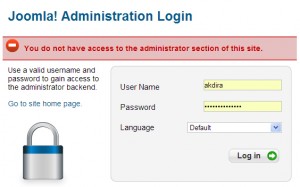
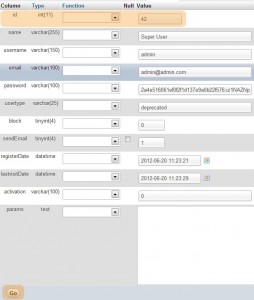
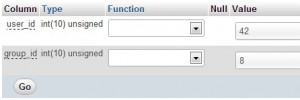
.jpg)
