- Web templates
- E-commerce Templates
- CMS & Blog Templates
- Facebook Templates
- Website Builders
osCommerce. How to back up a database from admin panel
April 8, 2015
Hello! This video tutorial shows how to back-up a database from osCommerce admin panel.
osCommerce. How to back up a database from admin panelYou may need to back up your osCommerce store database before performing some changes to it or just in case.
osCommerce platform allows to back up the database using administration area tools. Let’s learn how to do it.
The tutorial assumes you are already logged into your store administration area.
-
Go to Tools ->Database Backup tab on the left side of your administration area:
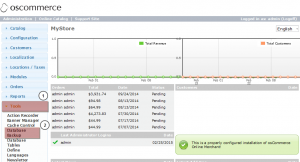
-
On the appeared screen click the “Backup” button on the right:
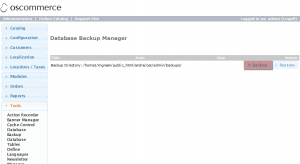
On the left you can see the full path to the directory where the database backup will be stored on your server:
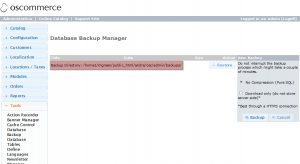
It is recommended that you save the backup file on a hard drive instead of just storing it on the server.
At this point, check the “Download only (do not store server side)*” box on the right of the screen and click “Backup” button to start the process of downloading back-up file:
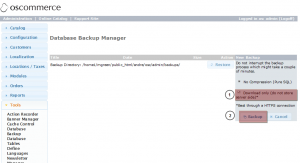
Depending on the size of your database, it may take some time to complete the procedure.
It is important that you do not interrupt the process until it is finished.
Once it is accomplished, the dialogue screen will appear for you to specify the location you would like to save the file in:
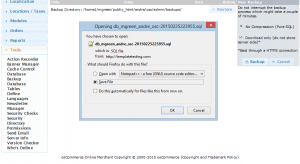
Save the file in the desired location. The database back-up is successfully created and saved on your hard drive.
This is the end of the tutorial, you have learnt how to back-up a database from osCommerce admin panel.
Feel free to check the detailed video tutorial below:
osCommerce. How to back up a database from admin panel













