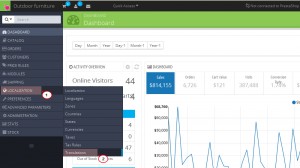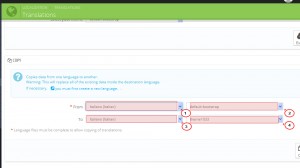- Web templates
- E-commerce Templates
- CMS & Blog Templates
- Facebook Templates
- Website Builders
PrestaShop 1.6.x. How to copy translations from default theme
November 24, 2014
This tutorial will guide you through on how to copy translations from default theme.
PrestaShop 1.6.x. How to copy translations from default theme
We have previously added new Italian language in Admin -> Localization -> Translations in Add / Update a language section. But it has only some basic translations. In this case we need to copy the missing translations from the default theme.
-
Log into Prestashop Admin panel. Navigate to Localization->Translations:
-
In the Copy section, choose from Italiano (Italian) language and default-bootstrap theme, to the Italiano (Italian) language and theme you have installed, in our case it is theme 1033, then click the Copy button:
-
Now the language content will be copied to the selected theme.
-
Refresh the home page to check the changes.
Feel free to check the detailed video tutorial below:
PrestaShop 1.6.x. How to copy translations from default theme