- Web templates
- E-commerce Templates
- CMS & Blog Templates
- Facebook Templates
- Website Builders
PrestaShop 1.6.x. How to edit admin login page
April 15, 2016
This tutorial will show you how to edit copyright message on the PrestaShop login page.
PrestaShop 1.6.x. How to edit admin login pageThe default PrestaShop login page copyright message reads © PrestaShop™ 2007-2016 – All rights reserved. We are going to show you how to edit it:

In order to edit the copyright message on the PrestaShop login page, you need to take the following steps:
-
Open the ADMIN_DIRECTORY/themes/default/template/controllers/login/content.tpl file with your favorite source code editor.
-
Find the following code on line 139:
© PrestaShop™ 2007-{$smarty.now|date_format:"%Y"} - All rights reservedThe string of code consists of:
-
©– copyright symbol ©; -
PrestaShop– company name; -
™– trademark symbol ™; -
2007-{$smarty.now|date_format:"%Y"}– the start year and the current year (generated by the script); -
All rights reserved– message:
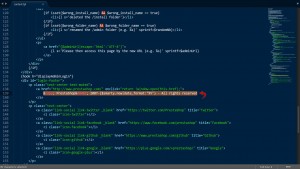
-
-
Edit the copyright message and save changes. Upload the content.tpl file to the server.
Feel free to check the detailed video tutorial below:
PrestaShop 1.6.x. How to edit admin login page













