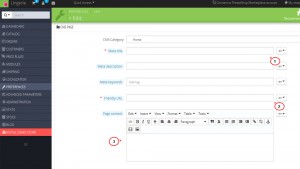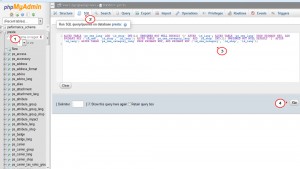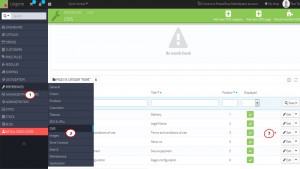- Web templates
- E-commerce Templates
- CMS & Blog Templates
- Facebook Templates
- Website Builders
PrestaShop 1.6.x. Troubleshooter. Changes are not saved in CMS pages
August 11, 2015
The following tutorial will show how to fix the issue, when changes in CMS pages are not saved in PrestaShop 1.6.x.
PrestaShop 1.6.x. Troubleshooter. Changes are not saved in CMS pages
NOTE: The error appears if you import dump.sql file into the database of incorrect PrestaShop version. In that case CMS pages are empty when you are trying to edit them:
We recommend checking the template technical details on the live demo and the documentation attentively before proceeding to the installation.
-
Run the database management tool (PhpMyAdmin) in your hosting control panel.
-
Click the database of your PrestaShop store.
-
Open SQL tab and paste the following code:
ALTER TABLE `ps_cms_lang` ADD `id_shop` INT(11) UNSIGNED NOT NULL DEFAULT '1' AFTER `id_lang`; ALTER TABLE `ps_cms_lang` DROP PRIMARY KEY, ADD PRIMARY KEY (`id_cms`, `id_shop`, `id_lang`); ALTER TABLE `ps_cms_category_lang` ADD `id_shop` INT(11) UNSIGNED NOT NULL DEFAULT '1' AFTER `id_lang`; ALTER TABLE `ps_cms_category_lang` DROP PRIMARY KEY, ADD PRIMARY KEY (`id_cms_category`, `id_shop`, `id_lang`); -
Click Go button to submit the query:
-
Log into your PrestaShop admin panel.
-
Navigate to Preferences -> CMS menu.
-
Edit the existing CMS page or try to add the new one.
-
Modify the page content and click Save:
-
The page is saved successfully and the issue is resolved.
That is the end of the tutorial. Now you know how to fix the issue, when changes are not saved in CMS pages in PrestaShop 1.6.x.
Feel free to check the detailed video tutorial below:
PrestaShop 1.6.x. Troubleshooter. Changes are not saved in CMS pages