- Web templates
- E-commerce Templates
- CMS & Blog Templates
- Facebook Templates
- Website Builders
WooCommerce. How to display single and multiple products by ID or SKU
July 1, 2016
This video tutorial will show you how to display single and multiple products by ID or SKU in WooCommerce templates.
-
Login to WordPress admin panel and Click on the Add New Page or Post.
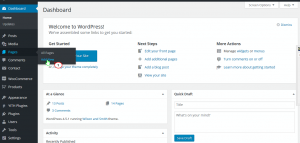
-
In order to display single product by ID add this code to the page’s body
[product id="99"]

-
In order to display single product by SKU add this code to the page’s body
[product sku="FOO"]
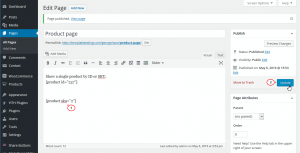
-
In order to display multiple products by ID add this code to the page’s body
[products ids="1, 2, 3, 4, 5"]
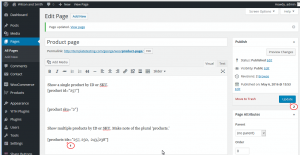
-
In order to display multiple products by SKU add this code to the page’s body
[products skus="foo, bar, baz" orderby="date" order="desc"]
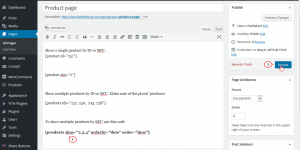
-
To find the Product ID, go to the Products screen, hover over the product and the ID will appear.
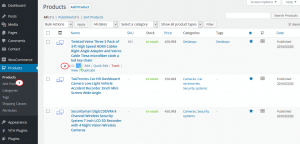
-
To find the Product SKU, go to the Products, open specific product and in the Product Data you will be able to find the SKU number (if number does not exist you should create the number).
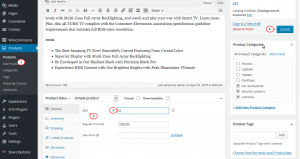
-
Then go to your site to check the newly created page/post.
Feel free to check the detailed video tutorial below:
WooCommerce. How to display single and multiple products by ID or SKU













