- Web templates
- E-commerce Templates
- CMS & Blog Templates
- Facebook Templates
- Website Builders
WooCommerce. How to remove available product quantity text (“In stock”)
February 3, 2015
WooCommerce. How to remove available product quantity text (“In stock”)
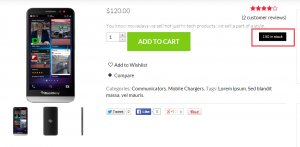
Our Support team is ready to present a new tutorial that will show you how to remove available product quantity text in WooCommerce.
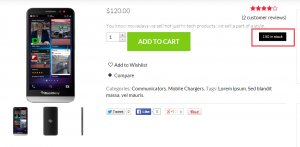
Fist, navigate to WooCommerce > Settings > Inventory (Products > Inventory). You can manage the Inventory / Stock options there.
In case the Stock Management is enabled, you can select the Stock Display Format.
Select one of the available options:
Always show stock;
Only show stock when low;
Never show stock amount:
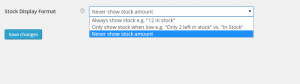
To remove In stock text, select Never show stock amount.
Click on Save Changes when you are done and check the website:
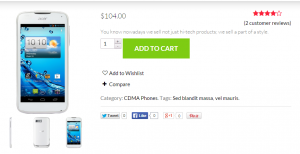
Feel free to check the detailed video tutorial below:
WooCommerce. How to remove available product quantity text (“In stock”)













