- Web templates
- E-commerce Templates
- CMS & Blog Templates
- Facebook Templates
- Website Builders
WooCommerce Troubleshooter. Can not add items to the shopping cart
October 17, 2016
The following guide covers troubleshooting techniques on shopping cart related issues in WooCommerce templates.
The issues might include:
Inability to add items to the shopping cart;
Missing cart icon;
Cart dropdown does not show up once the products are added;
View cart button does not redirect to the shopping cart page;
Below, you will find the measures to be taken to resolve the above mentioned issues:
First, it would be necessary to make sure the Cart widget is added to one of the available widget areas;
Navigate to Appearance->Widgets, on the left select WooCommerce Cart widget and drag it to the cart widget area. It’s usually named as Cart Holder;
To make cart appear in its area, it would be necessary to add specific title which is responsible for the cart functionality. The title should be:
Cart %items_num%
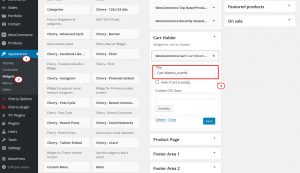
Save the changes. The icon should appear now.
Once the cart widget is in its place, the cart page is due to be added.
Add new page with the following content:
[woocommerce_cart]
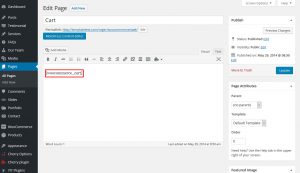
Update and publish the page;
Navigate to WooCommerce->Settings, under the Checkout tab, in the Checkout Pages section, select the page for your cart;
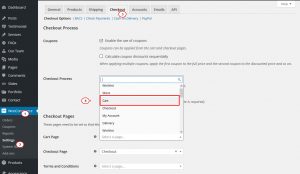
Save changes and check the cart functionality. The issues should no longer persist.
Feel free to check the detailed video tutorial below:
WooCommerce Troubleshooter. Can not add items to the shopping cart













