- Web templates
- E-commerce Templates
- CMS & Blog Templates
- Facebook Templates
- Website Builders
WooСommerce Troubleshooter. How to fix the cart update issue
August 31, 2016
Hello! Today we’re going to show you how to deal with the WooCommerce cart issue after the plugin update.
Let’s say, you have updated WooCommerce plugin to the latest version. Site works well and products are being added to cart successfully. But, if you check the cart itself, there might an issue occur – your cart won’t let you update it after changing the quantity of products or deleting the single item. It will just load instantly.
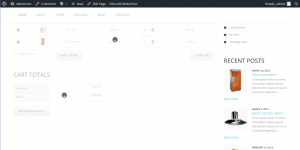
Fortunately, there’s an easy fix that will let you correct the issue. Please, follow the steps, indicated below to apply it:
Open site Dashboard and navigate to the Appearance -> Editor section.
Click on the custom-function.php file in the right sidebar to edit it. You can also reach this file via FTP, it’s located in the wp-content/themes/themeXXXXX/includes folder (here ‘XXXXX’ stands for your theme number) and edit it with any text editor, i.e., Notepad++.
Scroll to the very bottom of the file and add the following code right before the last ?> symbols:
add_action( 'wp_enqueue_scripts', 'tm_enqueue_jquery', 30 ); function tm_enqueue_jquery() { wp_deregister_script('jquery'); wp_register_script( 'jquery', false, array( 'jquery-core', 'jquery-migrate' ), '1.10.2' ); wp_enqueue_script( 'jquery' ); }The result should be similar to the one, presented on a screenshot below:
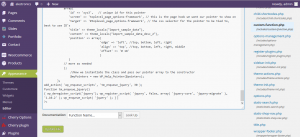
Save edits updating the file and visit site frontend to check the way your cart works now.

As you can see, the issue is fixed, cart was updated successfully.
Feel free to check the detailed video tutorial below:
WooСommerce Troubleshooter. How to fix the cart update issue













