- Web templates
- E-commerce Templates
- CMS & Blog Templates
- Facebook Templates
- Website Builders
How to center the flash site which is not centered by default
June 7, 2012
In this tutorial you will learn how to center the flash site which is not centered by default.
Lets open index.html file from site_flash folder to see an original state of the template.
Open index.html file from site_flash folder in Dreamweaver or any HTML editor.
Here, we should find out which .SWF file used.
In this case it is named 0723.swf.
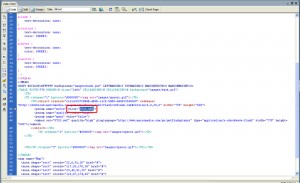
Go to sources/flash folder and find 0723.fla file.
Open it in Adobe flash program.
Go to File -> Publish Settings -> Html
Change Flash Alignment to Center
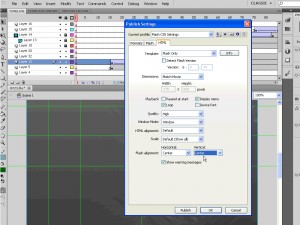
Click on OK button and publish this file.
Copy the result (0723.swf) file from sources/flash folder into site_flash folder, replacing the original file.
Lets open Index.html file in browser to see a preview.
If it is still aligned to the Left, we should also specify the alignment in Index.html file itself.
Change align=”left” to align=”center”
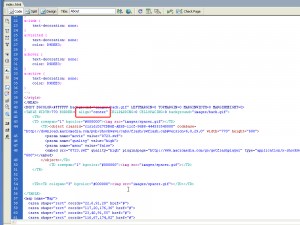
Save this Index.html file and refresh our page in the browser.
Feel free to check the detailed video tutorial below:
How to center the flash site whis is not centered by default













