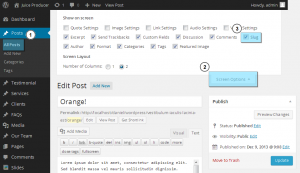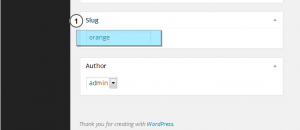- Web templates
- E-commerce Templates
- CMS & Blog Templates
- Facebook Templates
- Website Builders
WordPress. How to change post link (slug)
March 9, 2014
This tutorial will show you how to change the post link (slug).
WordPress. How to change post link (slug)
The posts links in WordpPress are generated automatically, depending on the post title and permalinks settings.
To change it, perform the following steps:
1. Open WordPress admin panel and open the Posts tab.
2. Select the post you want to edit.
3. Using the Screen Options tab at the top make sure the Slug block is enabled.
4. The Slug block contains the post SEO friendly URL. Edit the value to set your custom URL.
5. When you are done, click the Update button.
Feel free to check the detailed video tutorial below: