- Web templates
- E-commerce Templates
- CMS & Blog Templates
- Facebook Templates
- Website Builders
How to upload PDF files to your WordPress
January 22, 2018
Hello, our support team ready to present you a new tutorial that shows how to upload PDF files to your WordPress website.
WordPress engine allows uploading PDF files and makes them available for download for your site visitors.
You can add the PDF file to site in 2 ways – upload the file directly to post/page or upload it to media library and then embed to post/page
Upload PDF Files in WordPress Posts and Pages.
First, please open post or page where you would like to add a pdf file for editing.
On the post/page editor screen, you need to click on the Add Media button.This will bring up the WordPress media upload popup
Click on Select Files button to select the PDF file you want to upload.
Once the file is uploaded, you will see the file thumbnail and fields for the title, caption and description for your file on the right.
Click on the Insert into post button to add the PDF file to your post.
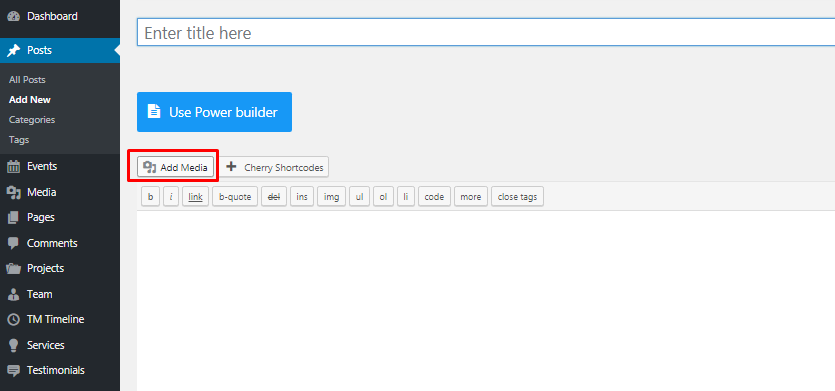
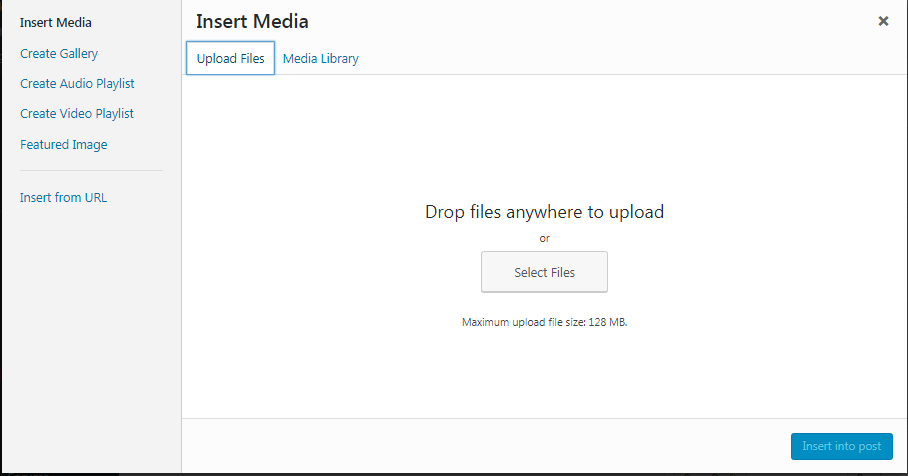
Upload and Embed a PDF file in WordPress Post or Page. This method allows you to display the PDF file inside your WordPress post or page using a WordPress plugin.
Download and install plugin Google Drive Embedder. This plugin requires that you also install the free (or premium/enterprise) version of the popular Google Apps Login plugin
To set up your website to enable Google logins, you will need to follow instructions specific to your website.
Then you need to open the post or page where you want to embed PDF file for editing.
Click on the Add Google file button there and select a file from your Google drive.
Click on the Insert file button to add a file to your post/page.
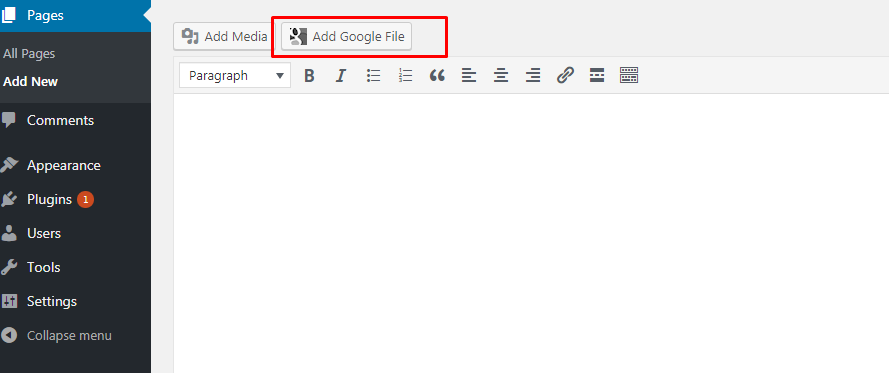
That’s all, but, if you’d like to learn more about working with WordPress, feel free to check our tips and hints collection at the following link.
We would also recommend you to view WordPress themes in case you need a wider choice of website building solutions.














