- Web templates
- E-commerce Templates
- CMS & Blog Templates
- Facebook Templates
- Website Builders
Joomla 3.x. Listing categories on a page
January 28, 2015
This tutorial shows how to list categories on a page in Joomla 3.x.
Joomla 3.x. Listing categories on a page
In order to list categories on your website, you need to use the Joomla Menu functionality.
-
First, we have to add a new item to the menu. Go to Menus -> Main Menu(or any other menu in your site) -> Add New Menu Item:
-
Then click on the Select button next to the Menu Item Type label to choose what kind of menu you want to add:
-
Expand the Articles section and press List All Categories:
-
Finally, choose the title for your menu item and the Top level category you want to display. If you want to show all categories, select “Root”. If you want to display only sub-categories of a particular category, you need to set it as a top level category. Finally, press the Save button in the top left part of the screen:
That’s it, once you click on the newly created menu item, you will see a list of all article categories.
Please note that only published and public categories in which you have at least one published and public content item created will be listed.
Feel free to check the detailed video tutorial below:














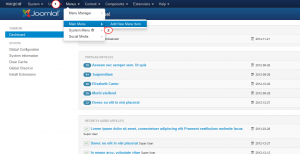
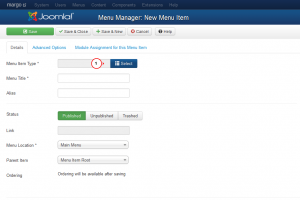
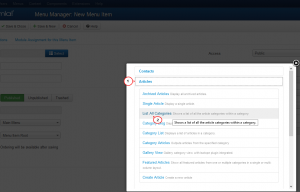

.jpg)
