- Web templates
- E-commerce Templates
- CMS & Blog Templates
- Facebook Templates
- Website Builders
Joomla. Roksprocket module options overview
November 4, 2015
Hello, this time we will provide the overview of Rocksprocket module functionality in Joomla.
Joomla. Roksproket module options overview
At first, when entering the module you will see Filtered Article List which actually contains the articles connected to the module. Moreover, in the same part of the module, you will be able to see the following parts indicated below:
-
Tab Label
-
Icon
-
Link
-
Description:
In any of the parts mentioned previously, you can find a few options, which are the following:
-
None
-
Default
-
Article title
-
Custom/Media Manager:
The last, but not least will be Tabs layout options, which include the following parts:
-
Tabs position
-
Display limit
-
Animation
-
Autoplay
-
Autoplay delay
-
Image Resize
-
Preview Length
-
Strip HTML tags
Feel free to check the detailed video tutorial below:















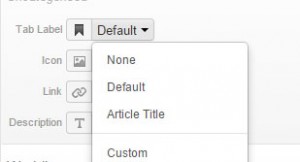
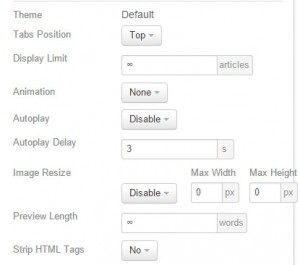
.jpg)
