- Web templates
- E-commerce Templates
- CMS & Blog Templates
- Facebook Templates
- Website Builders
JS Animated. Using Arabic, Hebrew, Greek and other languages in HTML pages
January 15, 2013
This tutorial will show you how to use Hebrew language in HTML pages.
Open the needed HTML file in Adobe Dreamweaver software.
Make sure you have disabled Live View and using Design mode for editing.
The HTML lang attribute can be used to declare the language of a Web page or a portion of a Web page. This is meant to assist search engines and browsers.
According to the W3C recommendation you should declare the primary language for each Web page with the lang attribute inside the <html> tag, like this:
<html lang="en"> ... </html>
Make sure you are using meta charset "UTF-8".
Now you can add any text in Hebrew.
Save the changes. We’d recommend you to use the following unicode settings:
C (Canonical Decomposition, followed by Canonical Composition)
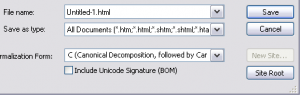
New text in Hebrew has been successfully added and displays correctly.
This is the end of the tutorial. Let us know if you have any issues.
Feel free to check the detailed video tutorial below:
Joomla 3.x. How to install engine and template on localhost













