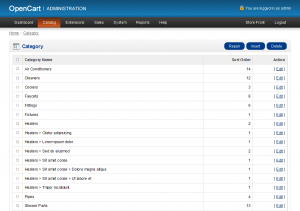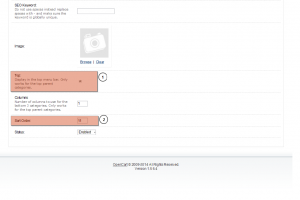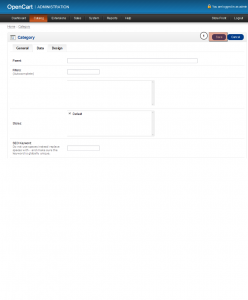- Web templates
- E-commerce Templates
- CMS & Blog Templates
- Facebook Templates
- Website Builders
OpenCart 1.5.x. How to fix missing categories issue in the mobile menu (when categories block is in the sidebar)
January 30, 2015
Hello! This video tutorial shows how to fix missing categories issue in the mobile menu (when categories block is in the sidebar) in your OpenCart store.
Sometimes, one or more categories are not displayed in the category blog of the OpenCart template while checking it on mobile devices.
Let’s learn how to resolve this issue.
The tutorial assumes you have already logged in your Open Cart admin panel.
1. Click the Catalog->Categories tab. You will see the following screen:
2. Click "Edit" button on the right hand side next to the category that does not appear in your mobile menu.
3. Now, click the "Data" tab on the appeared screen.
4. Scroll down to locate "Top:" option in the lower part of the admin screen. Enable the option using checkbox next to it:
Also, make sure the "Sort Order:" option is set as it is described in the screenshot above. Sometimes, several categories have the "Sort Order:" set to zero (0) that makes them disappear from the mobile menu.
5. Click "Save" button in the top right corner of the screen to apply the changes:
Check your website on mobile device, now the missed category should be displayed in mobile menu.
This is the end of the tutorial, you have learnt how to resolve missing categories issue in the Opencart mobile menu.
Feel free to check the detailed video tutorial below: