- Web templates
- E-commerce Templates
- CMS & Blog Templates
- Facebook Templates
- Website Builders
PrestaShop 1.6.x. How to find out the names of the modules used on a page
May 18, 2017
The following tutorial will show you how to find out the names of the modules used on a page.
-
Navigate to Modules (and Services) > Modules (and Services) > Positions > Run Live Edit in the admin.

On the page that opens you can see the modules names inside red borders:

Once you see the module name of the needed section, navigate to Modules (and Services) > Modules (and Services) and enter the name of the module to configure it.
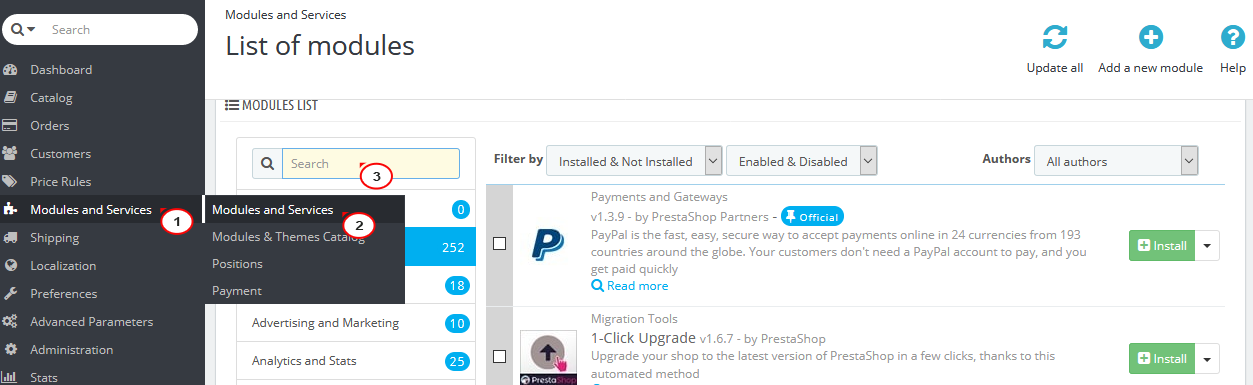
For example, to edit the Custom CMS information block, open Modules (and Services) > Modules (and Services) > Custom CMS information block > Configure and make the needed changes.

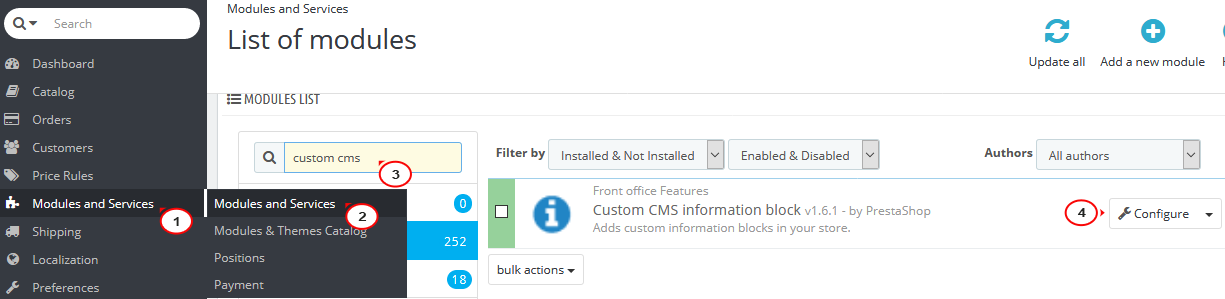
Feel free to check the detailed video tutorial below:
PrestaShop 1.6.x. How to find out the names of the modules used on a pageAlso, don’t forget to check out the latest PrestaShop themes in our collection!














