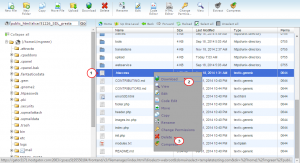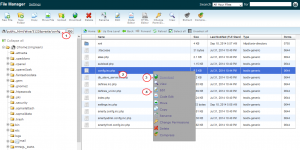- Web templates
- E-commerce Templates
- CMS & Blog Templates
- Facebook Templates
- Website Builders
PrestaShop. How to fix the blank product page issue
February 11, 2015
This tutorial shows how to fix the blank product page issue in PrestaShop.
Today we will show how you can fix the blank page appearing instead of your product page when you click on the product.
The issue of the blank product page can occur in PrestaShop due to the following reasons:
- upgrading Prestoshop version from the previous ones (1.4.x, 1.5.x)
- server settings
- third party modules installed
- migration from subdomain to domain
To fix the blank product page, please try the possible fixes below:
-
Clear Smarty and web browser cache, especially if the problem appeared after moving your site from subdomain to domain.
-
If any third party modules were installed, go to Modules -> Modules in your admin and disable the module(s):
-
Deleting and regenerating the .htaccess file can solve the problem.
In order to do it, delete the .htaccess file from the root directory on the server using FTP or in cPanel (do not forget to make a back up of the file first) and refresh your front office:
-
Another thing worth doing is activating a debug mode and setting _PS_MODE_DEV_ to true. Please note that this fix is mostly used for Prestashop 1.5.
To activate a debug mode, you need to open config/config.inc.php file on your server and find the following lines:
@ini_set('display_errors', 'off'); define('_PS_DEBUG_SQL_', false)change ‘off’ to ‘on’ and false to true, like this:
@ini_set('display_errors', 'on');
define('_PS_DEBUG_SQL_', true);We strongly recommend that you make a back up before modifying the file.
Besides, you may need to change the setting for _PS_MODE_DEV_. Open config/defines.inc.php file on the server and find the following line:
define('_PS_MODE_DEV_', false);change it to
define('_PS_MODE_DEV_', true);Be sure to make a back up before editing the file:
-
One more possible solution is increasing memory limit for the site.
This can be done either by adding the following code in config.inc.php:
ini_set('memory_limit','128M');or edit memory limit in the php.ini located in the root of your Prestashop installation folder (if you do not have such a file in the root of your site folder, you can simply create a new text file and name it “php.ini” and upload it on the server):
memory_limit = 256M;
Please note that the above described methods may not always help depending on the circumstances and environment of your Prestashop site. In this case, we recommend that you visit Prestashop official forum or/and contact your hosting provider.