- Web templates
- E-commerce Templates
- CMS & Blog Templates
- Facebook Templates
- Website Builders
WordPress. How to check the current Static Front Page
June 8, 2016
Hello! This tutorial is going to show you how to check the current static front page in WordPress.
There are two ways to check the current static front page in WordPress.
-
Login into the WordPress admin panel and click on the Dashboard tab on the left side.
-
Locate ‘Screen Options’ on the top right and check ‘Welcome’.

-
Then click on ‘Edit your front page’ and you’ll be able to see what page is currently set to the static front page.
The second method is presented below:
-
Login into WordPress admin section and click on ‘Settings/Reading’.
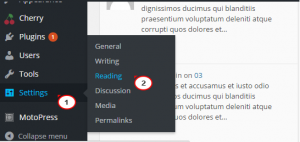
-
You can see ‘Front page displays’ setting that shows what page is selected as a front one. You can choose any other page among the dropdown.
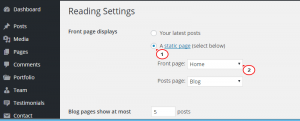
Feel free to check the detailed video tutorial below:
WordPress. How to check the current Static Front Page













