- Web templates
- E-commerce Templates
- CMS & Blog Templates
- Facebook Templates
- Website Builders
WordPress. How to edit widget area class
September 28, 2012
In this tutorial you will learn the way to add or edit widget area class. You may need it to change styling / positioning or some widget.
-
Please open your admin panel and go to Appearance >> Widgets to locate your widget and its widget area. Widget area is the header titles – where you place your widgets.
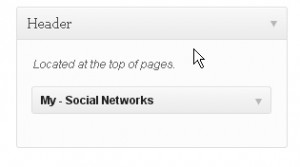
-
Now as you know widget area title you may open your FTP / filemanager and locate corresponding file to edit it.
Open wp-content/themes/your_theme_folder/includes folder and “sidebar-init.php” in any text editor. -
Now you need to locate your widget area title – it is “Header” in our case. As you can see there are a lot of options but the one we need is “before widget” only.
The id may look strange but it means that it is provided automatically. And the class value is here as well – you may edit it as you need – remove / change / add any class you need.
Update it as you need, save it and test your website – the changes should be displayed properly.

Thank you for paying attention to our video tutorials. Please contact us if you have any issues in editing the template. Good Luck!!!
Feel free to check the detailed video tutorial below:














