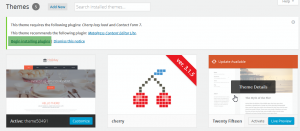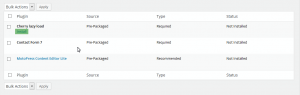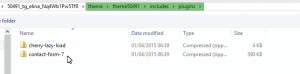- Web templates
- E-commerce Templates
- CMS & Blog Templates
- Facebook Templates
- Website Builders
WordPress. How to find all the required plugins and get them installed
June 4, 2015
This tutorial will show you how to find all the required plugins and get them installed in WordPress templates.
WordPress. How to find all the required plugins and get them installed
-
Check the message about required plugins for the template and start installing all the listed plugins from the list.
-
After getting the themeXXXXX installed and activated under Appearance > Themes , you will see the message about required plugins for the template. Just simply click Begin installing plugins to start their installation:
-
A list of required and recommended plugins will appear. Click to Install to start installing and activating them:
-
There is one more method to look for all the required plugins.
-
Open the template folder, go to theme folder to see themeXXXXX.zip file. Unzip this file,
open this themeXXXXX/includes/plugins folder, you will see all required plugins here. -
Then all the plugins can be uploaded from WordPress admin panel. Check this link to find out how to install plugins in WordPress:
Feel free to check the detailed video tutorial below:
WordPress. How to find all the required plugins and get them installed
If you’re wondering where to find wordpress themes to build a website, view our professional templates.