- Web templates
- E-commerce Templates
- CMS & Blog Templates
- Facebook Templates
- Website Builders
VirtueMart 2.x. How to edit footer copyright
March 23, 2014
This tutorial shows how to edit footer copyright in VirtueMart 2.x templates.
VirtueMart 2.x. How to edit footer copyright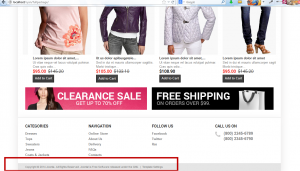
-
You can see the footer copyright text on the screenshot above. For templates that come with the Template Settings link footer link can be removed in the templates\themeXXX\html\mod_footer\default.php file. We have opened the file. In order to remove the link, you should delete the code highlighted on the screenshot, save changes and upload the modified file.
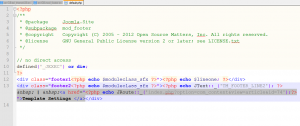
-
In order to change the copyright text, you need to add language overrides and replace the original text\links. Go to Extensions -> Language Manager, open the Overrides tab. Select the language, for which you are going to set an override. Click New.
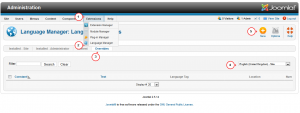
-
Copy part of copyright text (which is not linked), paste it and click Search. Open the search result. Change text/edit the code. Date shows current year, site name shows your Joomla web site name. Save the changes.
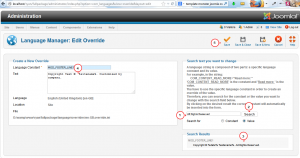
-
You can change site name in the Joomla global configuration -> Site tab. Add another language override for the second part of footer copyright. You can add it in the same way as we have specified above.
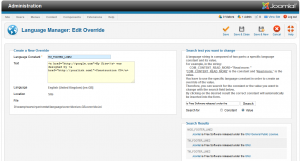
-
We have changed footer copyright. Please check the screenshot below.
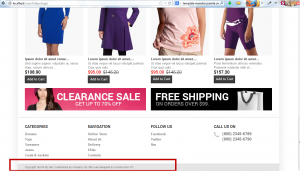
Feel free to check the detailed video tutorial below:
VirtueMart 2.x. How to edit footer copyright













