- Web templates
- E-commerce Templates
- CMS & Blog Templates
- Facebook Templates
- Website Builders
Jigoshop. How to activate product reviews for all existing products
April 9, 2015
This tutorial will show you how to activate Reviews for all existing products in Jigoshop.
Jigoshop. How to activate product reviews for all existing productsWhen you activate comments on a single product, the review tab gets visible. You can also activate the review tab for all existing products at the same time. In order to do this, the following steps have to be performed:
Go to Products -> All Products screen in your blog dashboard:
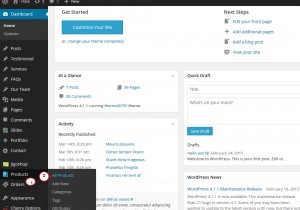
Check the box next to Title column at the top to select all products on that page:
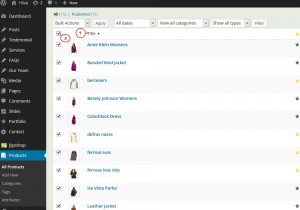
Select Edit from the Bulk Actions drop down menu.
Click Apply button:
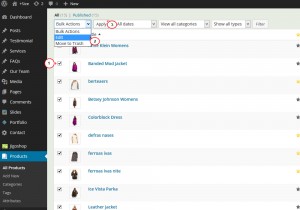
Change the options for Comments to Allow.
Update changes:
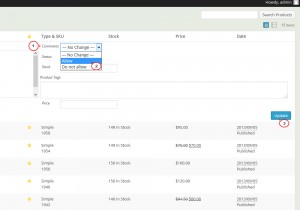
When you browse your Jigoshop store, you will notice Review tab activated.
Feel free to check the detailed video tutorial below:
Jigoshop. How to activate product reviews for all existing products













