- Web templates
- E-commerce Templates
- CMS & Blog Templates
- Facebook Templates
- Website Builders
Joomla 3.x. How to edit accordion slider content (based on template #51185)
December 8, 2015
In this tutorial you will find out how to edit accordion slider content (based on Joomla template #51185).
Joomla 3.x. How to edit accordion slider content (based on template #51185)
-
Log into your Joomla admin panel.
-
Navigate to Extensions -> Module manager, use Search tool on the left to locate the required module in header position:
-
Open Accordion module:
-
Under Module tab you can reorder slides using drag and drop option. Click on item Edit button, here you can change slide caption text and direct link:
-
Click on Menu Assignment tab if you wish to assign slider to any other page or pages.
-
Under Display Options you can show/hide Title, Description, Readmore button, select Resize or Crop option for thumbnails and type image dimensions you want to use for your slides, select slide width on hover to which it will stretch:
-
Under Advanced Settings you can add specific Module Class Suffix for your custom css rules and select slider width in Bootstrap size drop down menu:
To add a new slide, please perform following steps:
-
Navigate to Content -> Media Manager, select accordion folder and upload your custom image into the folder:
-
Get back to your module, the image will appear in the module settings. Now you can copy caption from any other slide and insert it into your newly added image.
-
Save changes and check your site:
Feel free to check the detailed video tutorial below:
Joomla 3.x. How to edit accordion slider content (based on template #51185)
















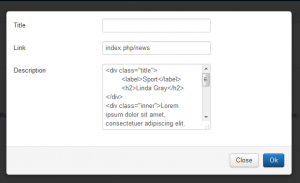

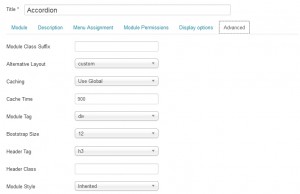
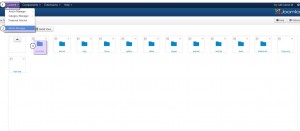
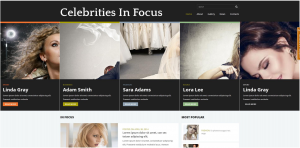
.jpg)
