- Web templates
- E-commerce Templates
- CMS & Blog Templates
- Facebook Templates
- Website Builders
Joomla 3.x. How to work with Sequence Slider
June 17, 2015
This tutorial shows how to work with Sequence Slider module in Joomla 3.x.
Joomla 3.x. How to work with Sequence Slider
Editing the Sequence Slider module settings
-
Navigate to Extensions->Module Manager menu.
-
Open Sequence Slider module for further editing.
-
You can select a category of articles to display – usually slider category is used in slider module.
-
In Number of articles field you can set the number of slides displayed on the site:
-
You will find a huge variety of slider settings under the ‘Sequence Slider Settings’ tab:
Editing existing slides
-
Navigate to Content->Article Manager menu:
-
Articles with slider images usually have the Slider category. Note that the category name can be different in your template:
-
Here you can find all of your slider articles.
-
Open any item with the slider to edit it. Change the title which will appear as slider text and content.
-
Images and links tab helps to change slider image.
-
Change your image using the ‘Full article image’ field:
-
Save the changes.
Adding a new slide
-
Navigate to Content->Article Manager menu:
-
Specify the slider title, assign it to the ‘Slider’ category, and fill in your content.
-
Images and links tab helps to add slider image:
-
Upload your image using the ‘Full article image’ field.
-
Save the changes.
Feel free to check the detailed video tutorial below:














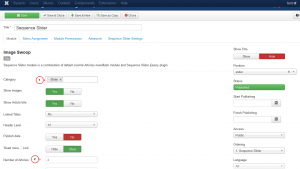
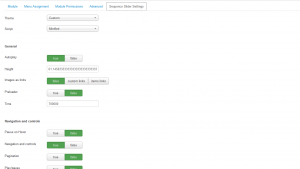
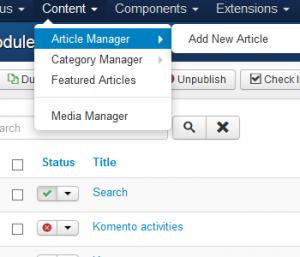
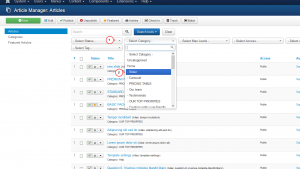
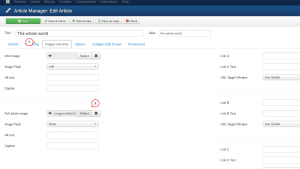
.jpg)
