- Web templates
- E-commerce Templates
- CMS & Blog Templates
- Facebook Templates
- Website Builders
JS Animated. Activating countdown script on under construction page
September 11, 2012
This tutorial shows how to activate countdown script on under construction page.
Go to site_pro folder and open under_construction.html file. Here is how under construction page looks by default:

Let’s set date for our under construction page.
1. Go to js folder and open jquery.countdown.min.js file.
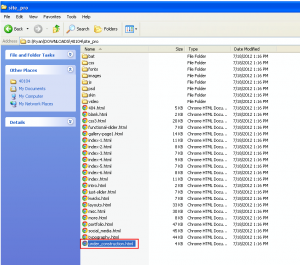
2. Remove demonstration code marked on the screenshot.
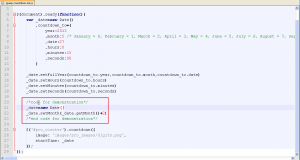
3. Set year, month (please follow comments in order to set proper month value), set time as well.
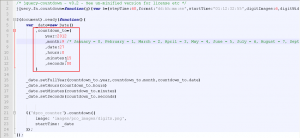
4. Save changes to jquery.countdown.min.js file and refresh under construction page.

We have set countdown script.
In this tutorial we have found out how to activate countdown script on under construction page.
Feel free to check the detailed video tutorial below:
JS Animated. Activating countdown script on under construction page













