- Web templates
- E-commerce Templates
- CMS & Blog Templates
- Facebook Templates
- Website Builders
Magento. How to add static blocks to product details pages (starting from template 55000+)
November 18, 2015
This tutorial will show you how to add static blocks to product details pages of your Magento store (starting from template 55000+).
Magento. How to add static blocks to product details pages (starting from template 55000+)
-
Log into your Magento admin panel.
-
Navigate to CMS -> Static Block -> Add New Block:
-
Create a static block. We will use “contact_info” as block Identifier:
-
After that open the file app/design/frontend/tm_themes/themeXXX/layout/local.xml, where XXX is your theme number. Find the reference below:
<reference name="left">
-
Add the following code right below the reference:
<block type="cms/block" name="contact_info" before="-">
<action method="setBlockId"><block_id>contact_info</block_id></action>
</block> -
In case your template comes with right sidebar area, you should find the reference name “right”:
<reference name="right">
-
Make sure to replace “contact_info” identifier with your own one.
-
Save the file. Clear Magento cache. Navigate to product page to see the changes:
Feel free to check the detailed video tutorial below:
Magento. How to add static blocks to product details pages (starting from template 55000+)















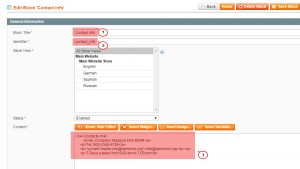


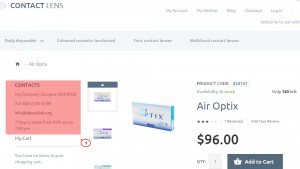
.jpg)
